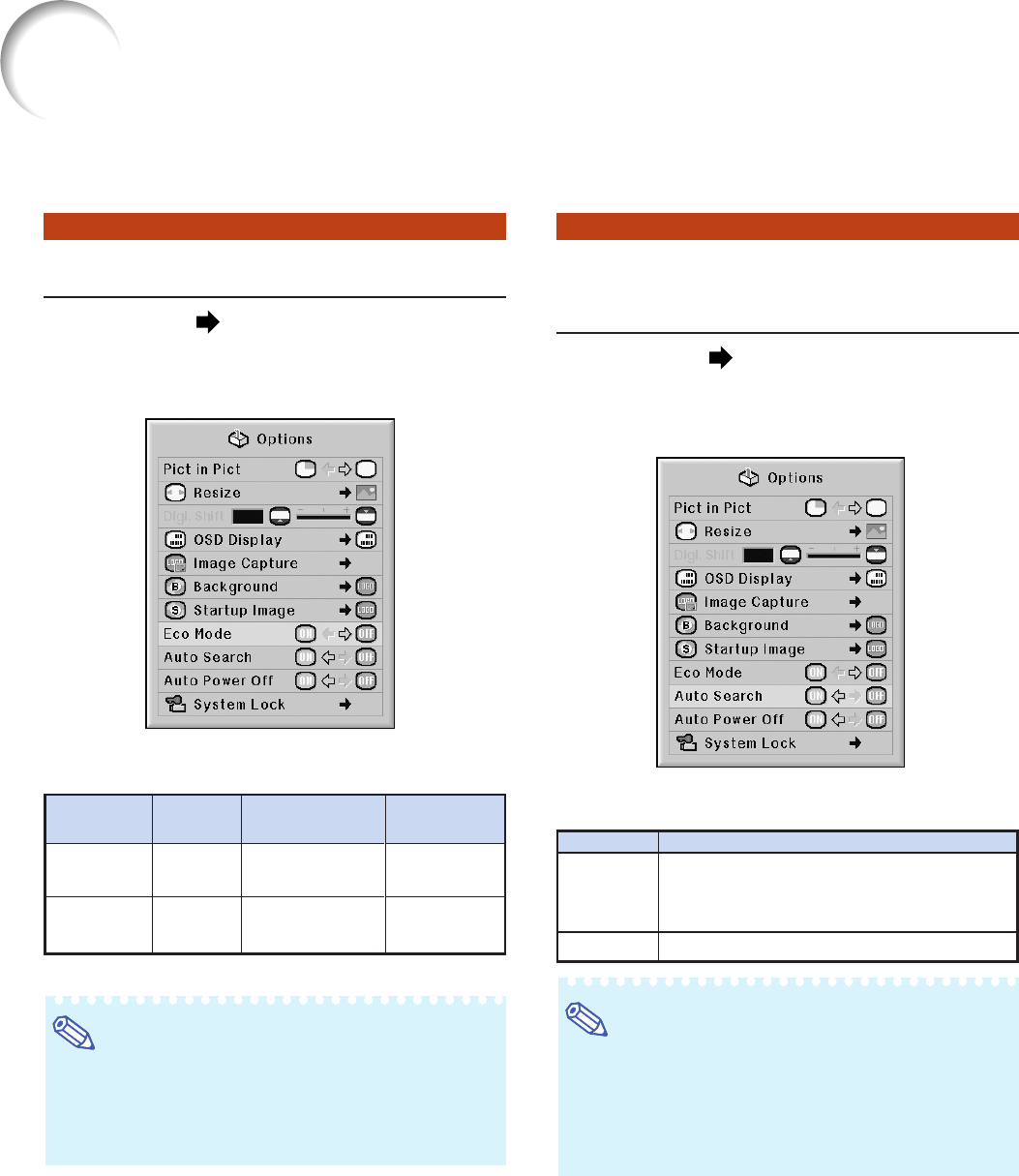
78
Using the “Options (1)” Menu
Eco Mode
Menu operation
Page 56
Example: “Options (1)” screen menu for
INPUT 1 (RGB) mode
Description of Eco Mode
* This is a reference value and is not guaranteed.
Note
• When “Eco Mode” is set to “ON”, the power con-
sumption will decrease and the lamp life will
extend. (Projection brightness decreases ap-
proximately 20%.)
Brightness
Approx.
80%
100%
Selectable items
ON
OFF
Power consumption
(When using AC 100V)
Approx. 505 W
630 W
Lamp life
Approx.
3,000 hours*
Approx.
2,000 hours*
Detecting the Input Sig-
nals Automatically
Menu operation
Page 56
Example: “Options (1)” screen menu for
INPUT 1 (RGB) mode
Description of Auto Search
Selectable items
ON
OFF
Description
Automatically searches for and switches to
the input mode in which signals are being
received.
“Auto Search” does not function.
Note
• While the “Auto Search” function is detecting
the input signal, pressing a button on the pro-
jector or the remote control stops the “Auto
Search” function. After the “Auto Search” func-
tion finishes completely, press the desired button.


















