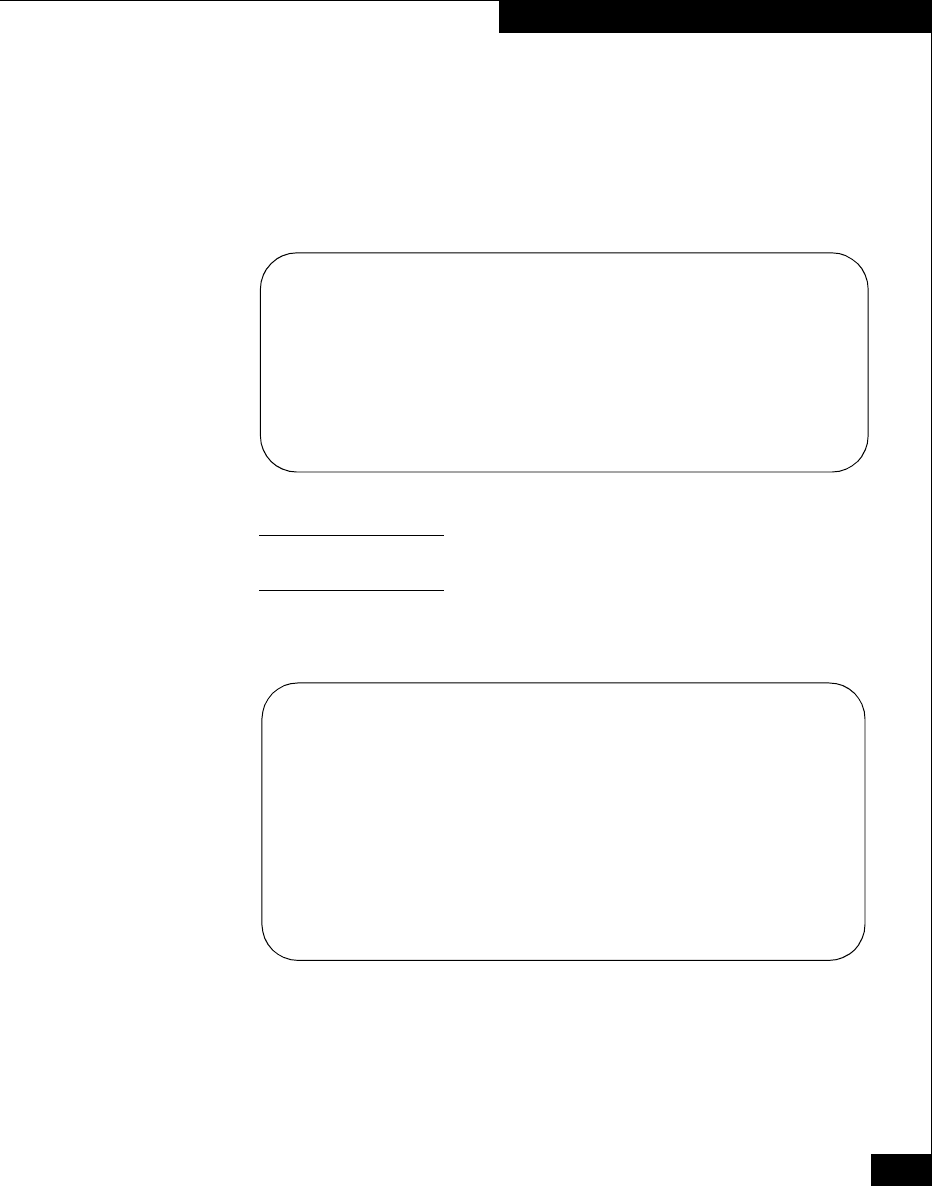
Fibre Channel FC4700 Array to IP4700 File Server Conversion Guide
21
Factory Initialization
Load DPE Chassis
Serial Number
19. At the fcli> prompt, type setser serial number and then press
<Enter>.
In the serial number field, enter the last 12 characters, beginning
with F, of the DPE Chassis Serial Number you recorded on
page 12.
20. Enter y to reboot the system.
Although rebooting takes a few minutes, be prepared to interrupt the
autoboot process at the IP4700 banner.
21. Enter ^V (CTRL-V) immediately when the system displays the
IP4700 banner.
22. When the Boot Console menu displays, type 2 at the
Enter Number of Your Choice: field, and then press
<Enter> to reach the fcli command line.
fcli> setser F20004701426
↵
Warning: Changing of the System Serial Number
will cause an immediate reboot and a new Fibre
Channel WWN to be created. This command will
fail if the write cache is not in the disable
state and if any I/O is outstanding.
Continue [y/n]
y
@@@@@@
@@
@@
@@
@@
@@
@@@@@@
@@@@@
@@ @@
@@ @@
@@ @@
@@@@@
@@
@@
@@@
@@@
@@@
@@@
@@@@@@@
@@
@@
@@@@@@
@@ @@
@@
@@
@@
@@
@@
@@
@@
@@ @@
@@ @@
@@ @@
@@
@@
@@
@@
@@ @
@
@@ @
@
@@ @
@
@@
@@
Starting SP Components. Please Wait....


















