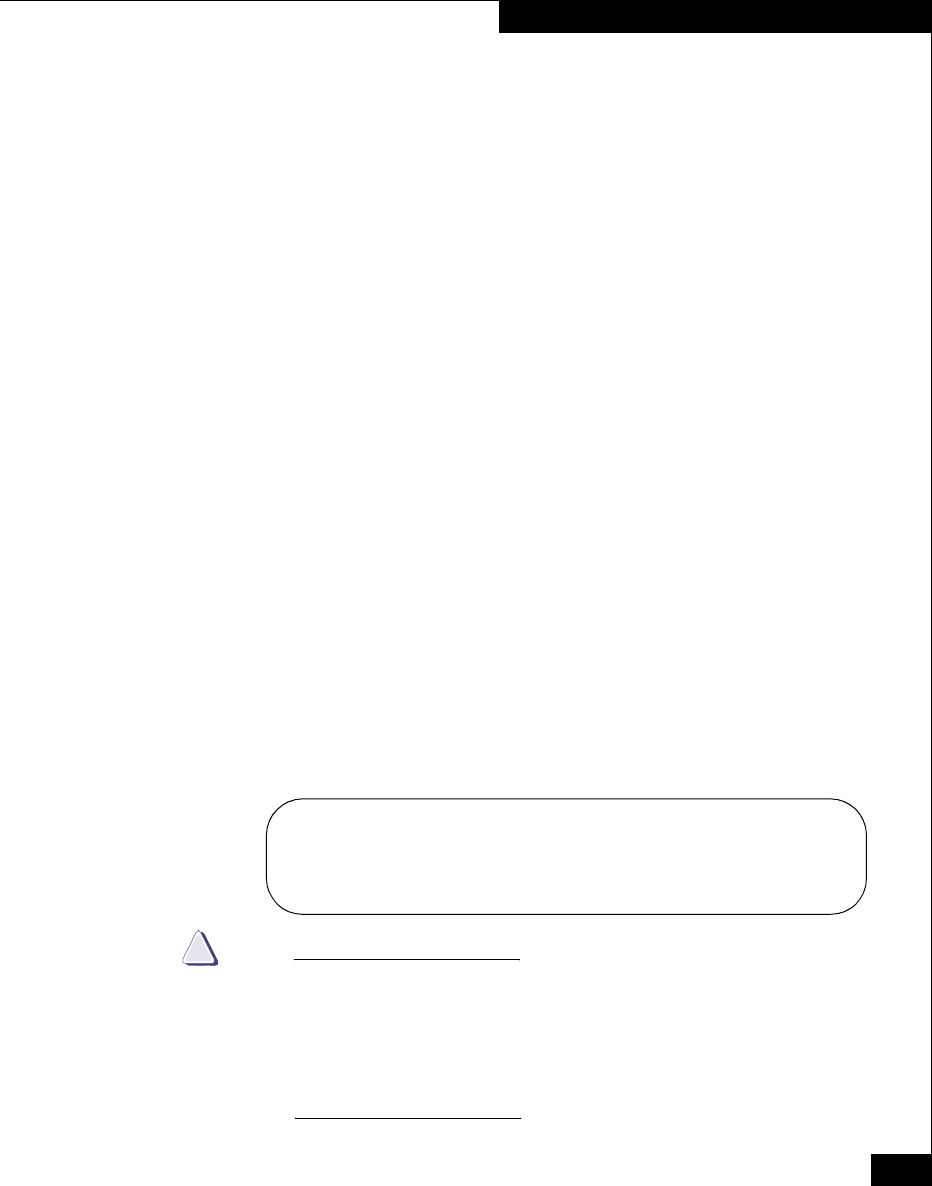
Fibre Channel FC4700 Array to IP4700 File Server Conversion Guide
9
Loading IP4700 Software
9. Repeat step 7 for the second SP, upgrading PROM or BIOS if
necessary.
If you did not upgrade PROM or BIOS in the preceding steps,
continue with step 10.
If you did upgrade PROM or BIOS on either storage processor,
you need to power cycle the system to complete the firmware
upgrade:
a. Remove the seed disk and replace it with the disk drive you
removed previously in Step 4.
b. Move the serial cable to SP A.
c. power cycle the DPE as described in Chapter 2 of the IP4700
Installation and Service Guide:
• Turn the power switches on the Standby Power Supplies to
the off position.
• Wait for all LED activity on the DPE to cease, and for the
fans to stop running.
• Turn the power switch on SPS A to the on position, then do
the same for SPS B.
The autoboot will fail again. Wait for the system to display the
FS > prompt before continuing with Step d.
d. Remove the disk drive installed in DPE slot 0 and set it aside.
e. Install the seed disk (P/N 005047310) into DPE slot 0.
10. At the FS > prompt, type finit and then press <Enter>.
CAUTION
!
Failure to copy the image in the correct sequence will result in
an unrecoverable condition.
The conversion hard disk that contains your IP4700 software is
not write-protected. Take care to enter the dsktodsk commands
correctly and avoid overwriting the seed disk.
FS > finit
↵
Starting loop initialization
Loop is initialized.


















