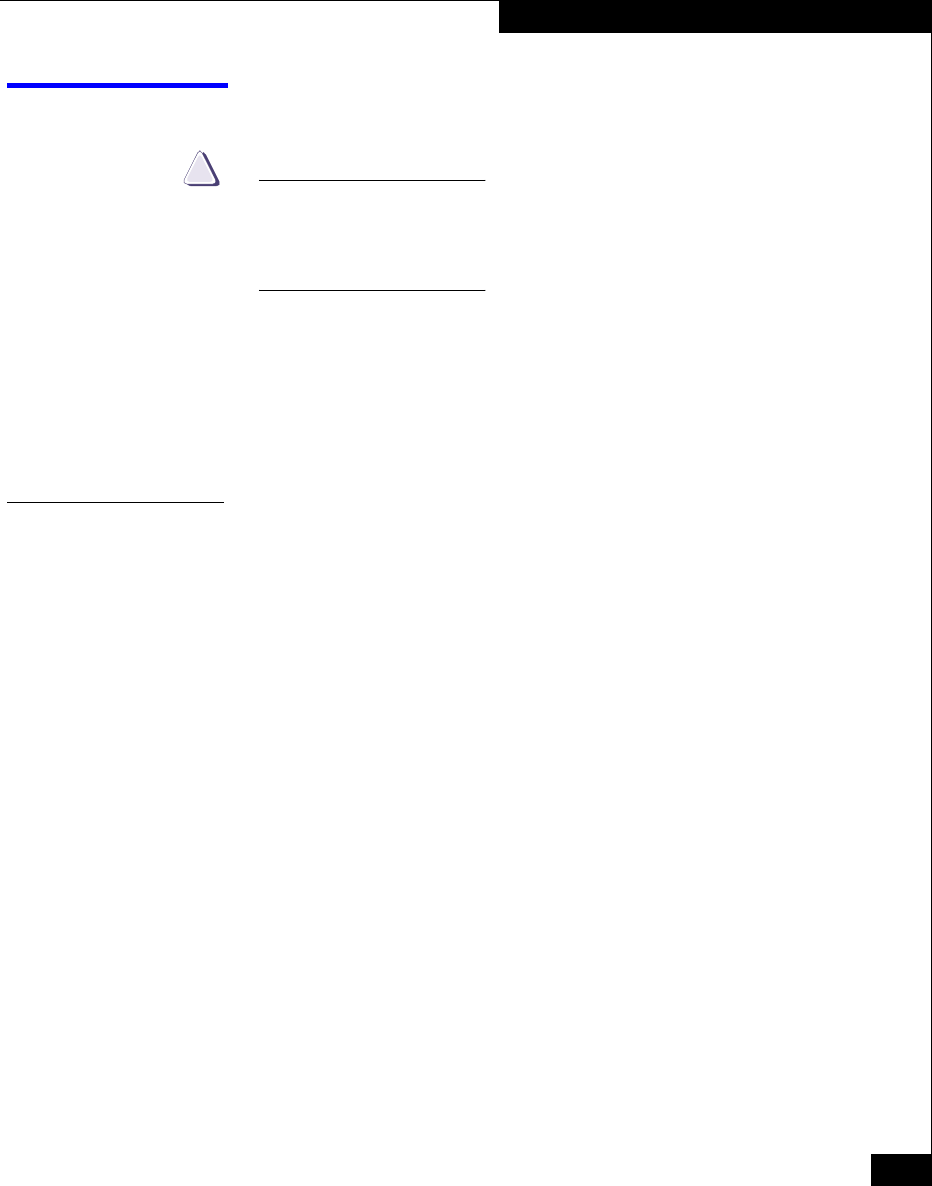
Fibre Channel FC4700 Array to IP4700 File Server Conversion Guide
5
Converting the Hardware
Converting the Hardware
CAUTION
!
The following procedure assumes that you have appropriately
backed up or moved to another storage system any data you want to
preserve. Once you begin the conversion procedure, you CANNOT
RECOVER ANY DATA from the FC4700 storage system!
In addition to this guide, you will need the instructions in the IP4700
Quick Start Guide, and the IP4700 Installation and Service Guide. Locate
those documents and have them available before you begin the
conversion procedure.
To convert your hardware from an FC4700 to an IP4700, follow these
steps.
Exchange Storage Processors and System Drives
1. Power down the system as described in Chapter 2 of the IP4700
Installation and Service Guide
2. Reconfigure the rack components (if required):
a. Remove Fibre Channel switches (the IP4700 does not support
Fibre Channel switches).
b. Reposition DPE/DAEs as required. Set your DAE IDs in
sequential order. Refer to your DAE documentation and the
description of Addressing Requirements in Chapter 2 of the
IP4700 Installation and Service Guide.
c. Position disks in the enclosures to meet the disk rules and
requirements listed on page 3.
Exchange the FC4700
and IP4700 Storage
Processors
3. Remove the FC4700 storage processors, following the procedures
in Chapter 3 of the IP4700 Installation and Service Guide.
4. Install the IP4700 storage processors as described in the IP4700
Installation and Service Guide.
5. Pack the FC4700 storage processors in the IP4700 boxes.
6. Return the two FC4700 storage processors to the appropriate
crediting facility.


















