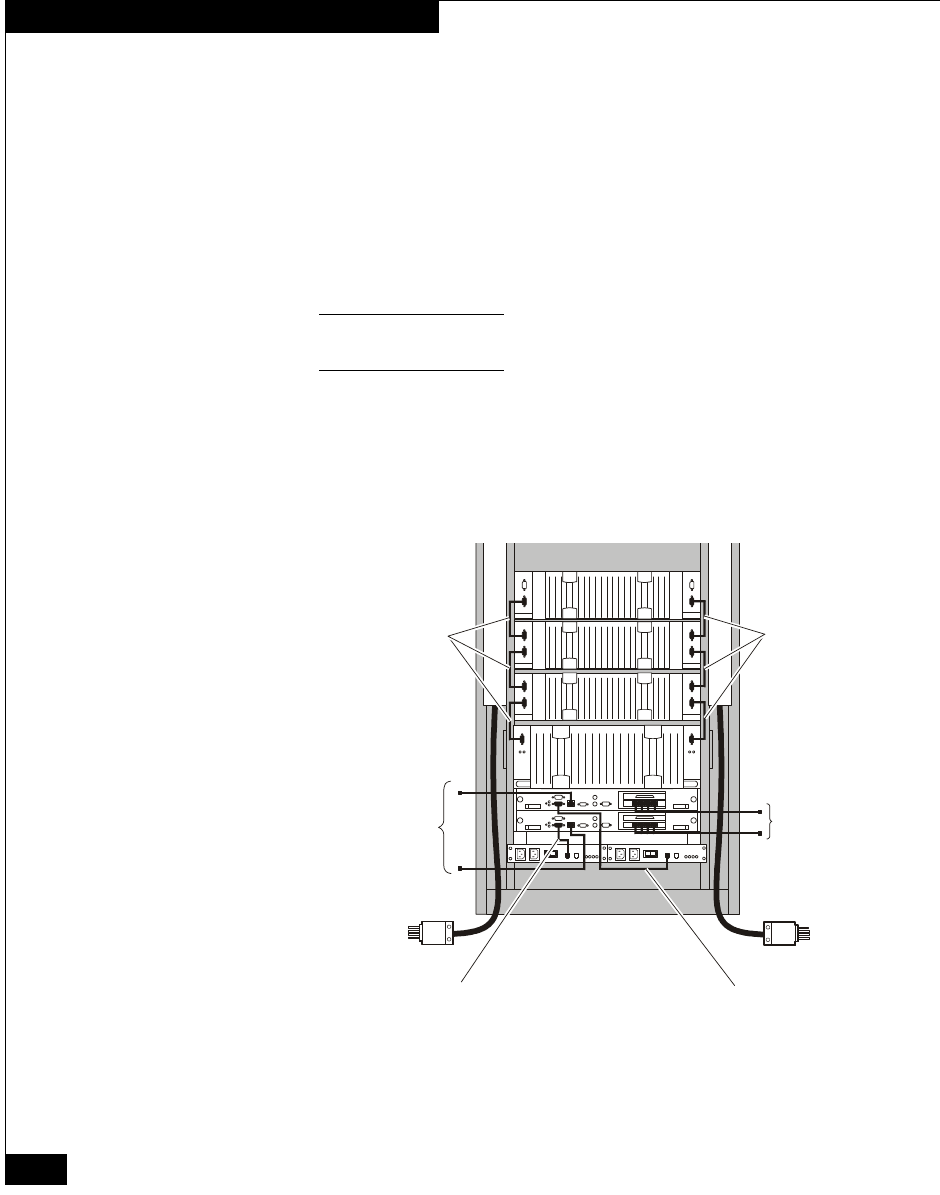
6
Fibre Channel FC4700 Array to IP4700 File Server Conversion Guide
Converting the Hardware
Move the FC4700
System Drives to
Data-Only Locations
7. Ensure that the DPE is configured with 10 disks of the same size
and speed. Supported disks and configurations are listed on
page 3 of this document.
8. Move disks 0, 1, and 2 in the DPE to positions in slots 3-9. For
example, exchange disk 0 with disk 9, disk 1 with disk 8, and disk
2 with disk 7.
If necessary, refer to chapter 3 in the IP4700 Installation and Service
Guide for instructions on removing and installing disk drives.
Permanent FC4700 information in “system” disks 0-2 will prevent IP4700
powerup if the disks remain in (or are returned to) DPE slots 0, 1, or 2.
Verify Cabling 9. Refer to the IP4700 Quick Start Guide and the IP4700 Installation
and Service Guide to ensure that the system is properly cabled for
the IP4700. Figure 1 shows a sample configuration, with three
DAEs above the IP4700 DPE.
Figure 1 Example IP4700 Configuration - Three DAEs
EMC1485
Rear of cabinet
LAN
Management
LAN
Fibre Channel Fibre Channel
Stora
g
e processor B
to standb
y
power suppl
yB
interface
Storage processor A
to standby power supply A
interface


















