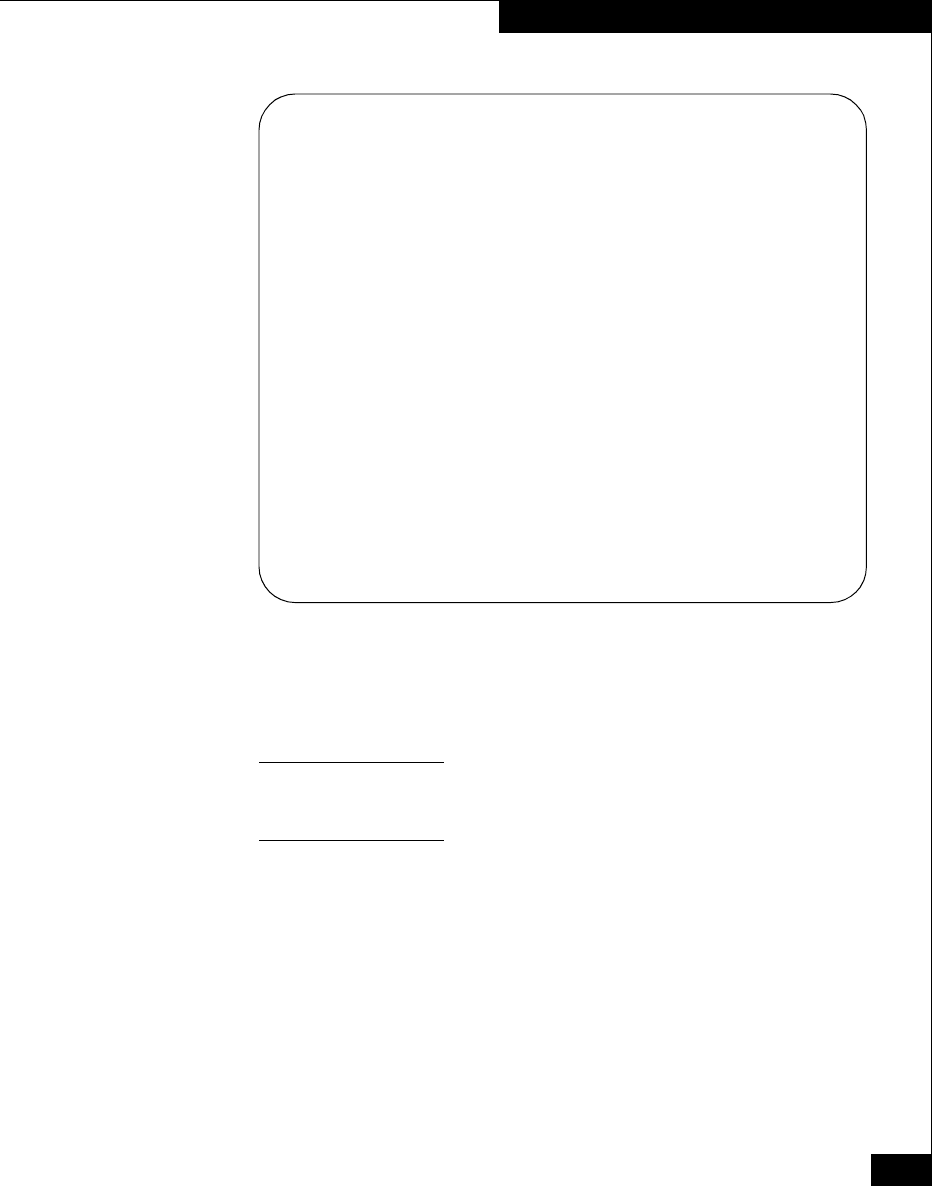
Fibre Channel FC4700 Array to IP4700 File Server Conversion Guide
25
Factory Initialization
The conversion from an FC4700 to an IP4700 is now complete.
Perform the Site
Initialization
Next you must launch the IP4700 Initialization Wizard (sometimes
called the Setup Wizard). The wizard guides you through the
standard IP4700 network initialization.
Before you start, make sure you have gathered the necessary network
information and filled out the work sheets in Step 1 of the IP4700 Quick Start
Guide.
29. To start the IP4700 Initialization Wizard via the serial port, press
<Enter> at the IP4700 banner display.
The wizard displays a greeting message and asks you to continue.
@@@@@@
@@
@@
@@
@@
@@
@@@@@@
@@@@@
@@ @@
@@ @@
@@ @@
@@@@@
@@
@@
@@@
@@@
@@@
@@@
@@@@@@@
@@
@@
@@@@@@
@@ @@
@@
@@
@@
@@
@@
@@
@@
@@ @@
@@ @@
@@ @@
@@
@@
@@
@@
@@ @
@
@@ @
@
@@ @
@
@@
@@
Starting SP Components. Please Wait.
Raid System Started Successfully....
Volume Manager Started Successfully.
Root File System Started Successfully...
Press Enter to continue...


















