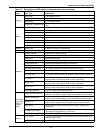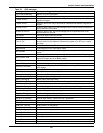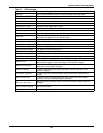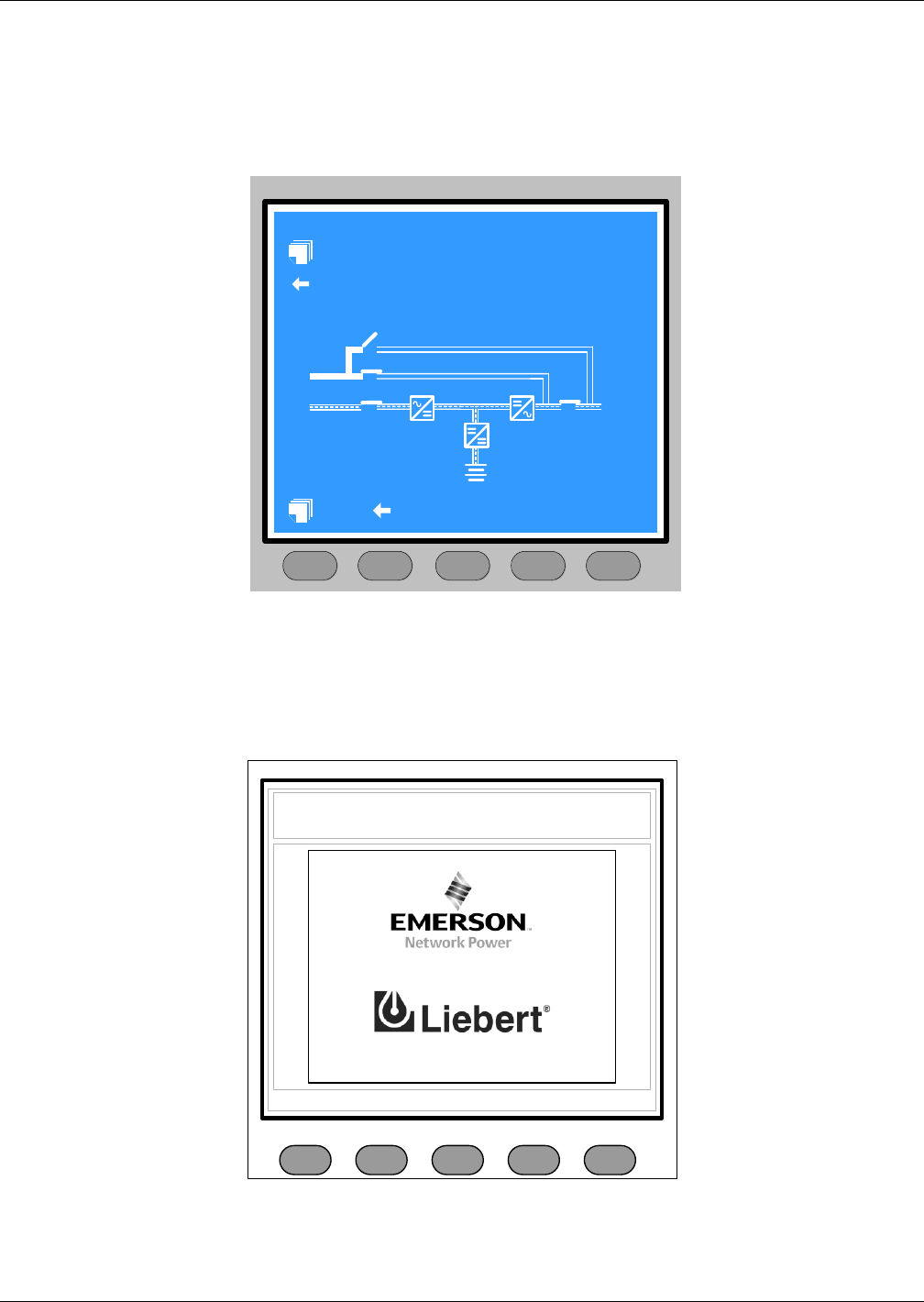
Operator Control Panel and Display
104
8.4 Dynamic Energy Flow Chart and UPS Help Screen
This screen displays a mimic diagram of the UPS that includes energy flow and status of isolation and
transfer switches. Press the Help key to activate this screen. Press again to toggle between this screen
and the main screen.
Figure 70 Help screen
8.5 Default Screen Saver
This default screen is displayed following at least 2 minutes of operation with no new alarm. After
another delay, the backlight turns off. Press any key (F1-F4 or Help) to reactivate the screen.
Figure 71 Default screen
F2 F4 HELPF1 F3
Help information
Select the previous menu item
Select the current record window
Q3
Q2
Q1
Q5
Press help key back to main menu
F2 F3 F4 HELPF1
Liebert NX 2005-05-22 12:30:36
200 kVA-3x3 UNIT #1 NORMAL
Press any key, back to main menu