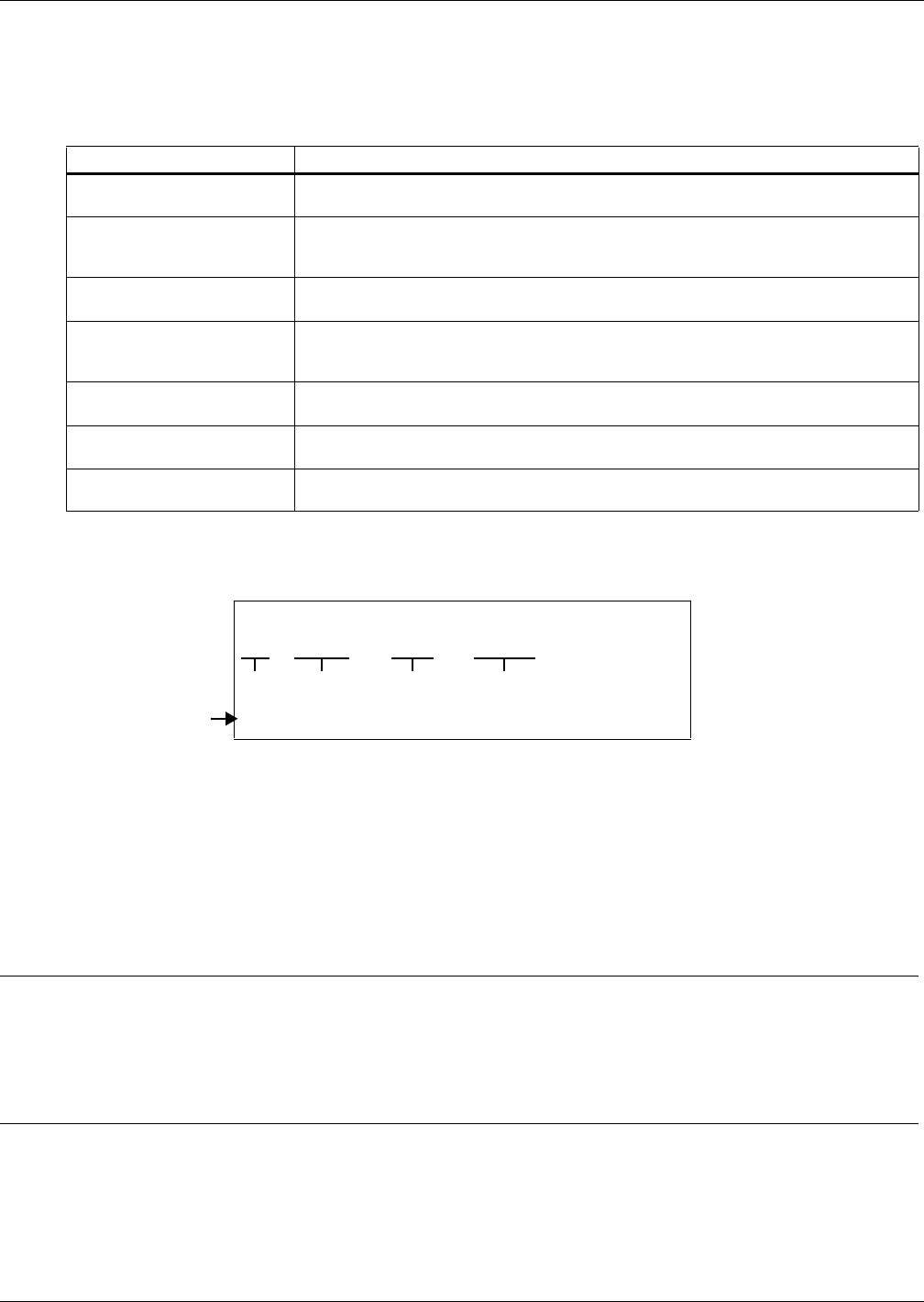
Network Settings
17
SNMP Communications Menu
Use the SNMP Communications Menu to enable authentication traps and view or change communi-
ties and trap communities, events and parameters. For details on viewing support information, see
9.2 - Events and Parameters.
Display/Modify Communities
View devices that have permission to access the Web card, identified by IP address or hostname, read/
write permission and community string. Up to 20 devices may be configured for access.
Each device is identified by:
• Entry Number - use the entry number (1-20) to edit or delete an entry
• IP address or Hostname - the address of the device with access (MultiLink server, Nform
server, Network Management System)
• Access (read/write) - read allows users to view but not change data; write allows full
permission for configuration, control and viewing
• Community string - the community string used by the IP host for this Entry Number
(case-sensitive, up to 32 characters)
Table 12 SNMP communications menu
Parameter Description & Telnet Menus
Authentication Traps
Enables authentication traps to receive security alerts when the Web card detects
a request with an invalid community string.
RFC-1628 (UPS) MIB
Enables the RFC-1628 (UPS specific information) MIB on the Web card for
querying of information in that MIB. This can be enabled or disabled independently
of the Liebert Global Products MIB.
Traps
This option enables the RFC-1628 traps to be sent when an alarm event occurs on
the device. The parent option must be enabled for this to also be enabled.
Liebert Global Products MIB
Enables the Liebert Global Products MIB (Enterprise Specific) for querying of
information in that MIB. This option can be enabled or disabled independently of
the RFC-1628 MIB.
Condition Traps
Enables event condition traps to be sent per the LGP MIB. The parent option must
be enabled for this to also be enabled.
System Notify Trap Enabled
Enables system traps to be sent per the LGP MIB. The parent option must be also
enabled for this to be enabled.
Heartbeat Trap Interval
Specifies how often a heartbeat trap will be sent to show that the device is online
and functioning normally.
To make changes:
Add a device (see example at right to enter all parameters in one line):
• Enter a to add an entry, then press Enter.
• Enter the IP address or hostname of the device to be added, then press
Enter.
• Enter 1 for read or 2 for write access for this device, then press Enter.
• Enter the community string, then press Enter.
Example
a 10.0.0.5 write public1
(then press Enter)
Communities - Example
-------------------------
1:
10.0.0.5 write public1
2: 10.0.0.6 write public1
<a>dd <d>elete <e>dit
Complex lines allowed. e.g. <a 198.1.1.1 write public> ?>
Entry
#
IP
address
Access
(read/write)
Community
string
Codes for
editing


















