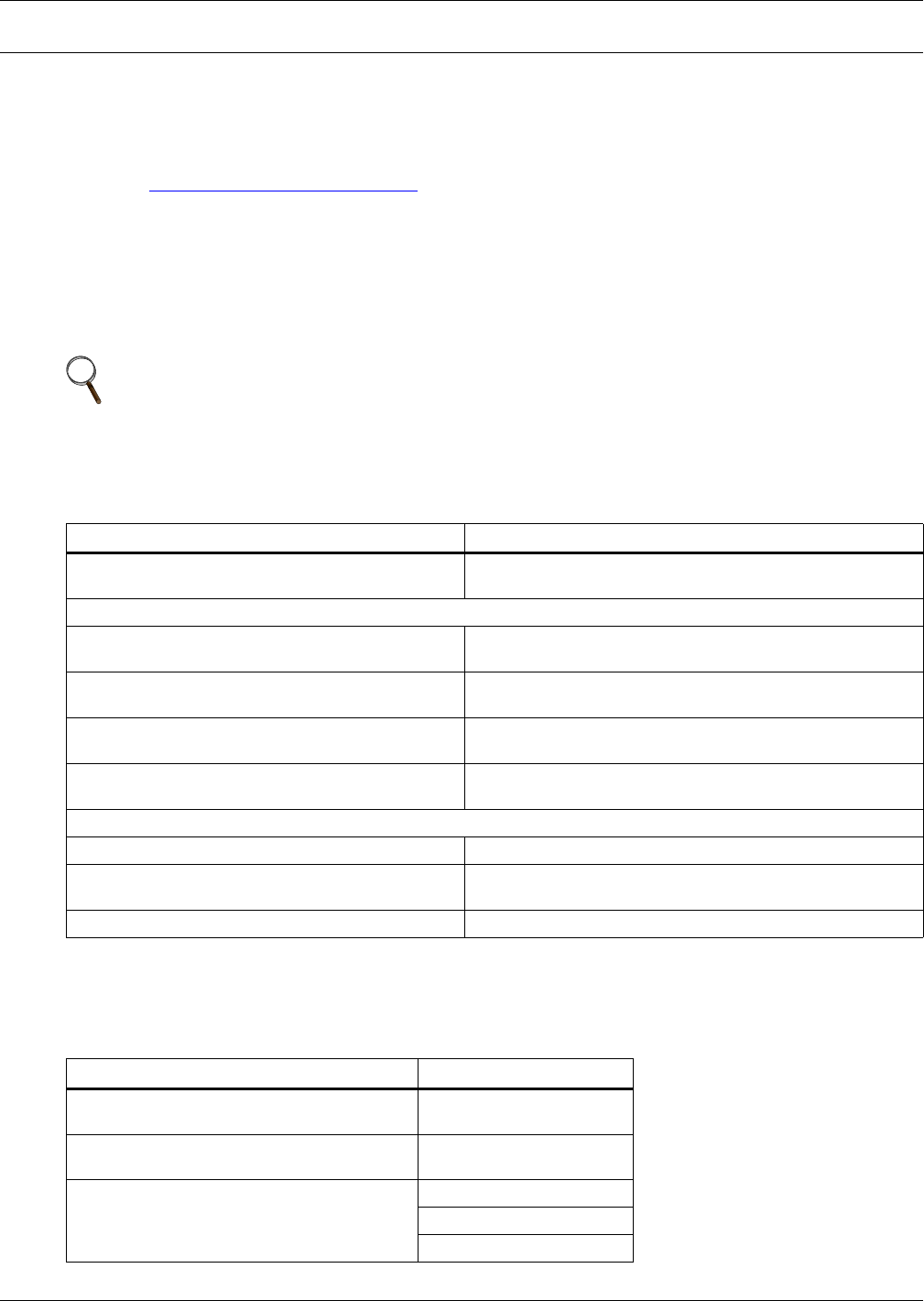
Introduction
A1
APPENDIX A-FIRMWARE UPDATES
A.1 INTRODUCTION
Liebert’s IntelliSlot
®
cards may be updated to take advantage of the latest release of the firmware
with enhanced features, compatibility with new units or service patches. Upgraded firmware may be
downloaded with a browser, such as Internet Explorer. Liebert maintains firmware upgrades on its
Web site, www.liebert.com/downloads
.
Liebert manufactures various types of network cards for Liebert products. Before beginning any
upgrade, determine the type of Liebert IntelliSlot card to be upgraded.
This identifying information—the type of card and firmware version currently installed—may be
found in the documentation shipped with the card or by reading the card’s support information
through a terminal emulation, Telnet or Web interface, as described in A.3.2 - Determine the Lie-
bert IntelliSlot Card Type and Firmware Version.
A.1.1 Overview
The firmware upgrade involves these steps:
A.1.2 Estimated Time to Download the Firmware Upgrade File
The amount of time required to download the firmware upgrade file depends on the upgrade method
used. Refer to Table A2 for estimated times for each method.
NOTE
Liebert recommends that users read all the instructions prior to attempting a firmware
upgrade.
Table A1 Overview of the upgrade process
Step For details, see:
1. Decide which interface to use to connect to the
Liebert IntelliSlot card
A.2 - Connect to the Card - Terminal Emulation, Telnet
or Web Interface
2. Prepare for the upgrade
• Make sure you have everything needed to
perform the upgrade
A.3.1 - Requirements to Update the Liebert IntelliSlot
Card’s Firmware
• Check the type of card and firmware version
currently installed
A.3.2 - Determine the Liebert IntelliSlot Card Type and
Firmware Version
• Download the upgrade file from Liebert’s Web
site
A.3.3 - Download the Firmware Upgrade File to the
Computer
• Decide which method to use for the upgrade
A.3.4 - Choose a Method to Install the Firmware
Upgrade
3. Follow the step-by-step instructions to upgrade the firmware with the chosen method:
• HTTP (Web) Method A.4 - Updating the Firmware - HTTP (Web) Method
• TFTP (HyperTerminal, Telnet, Web) Method
A.5 - Updating the Firmware - TFTP (HyperTerminal,
Telnet, Web) Method
• Xmodem (Serial) Method A.6 - Updating the Firmware - Xmodem (Serial) Method
Table A2 Estimated Time for downloads
Upgrade Method Expected Speed
HTTP (Web) Method
(.bin file)
6-7 minutes
(subject to network traffic)
TFTP (HyperTerminal, Telnet, Web) Method
(.bin file)
5-6 minutes
(subject to network traffic)
Xmodem (Serial) Method
Xmodem 1K 115,200 bps
1st file 2 minutes
2nd file 2 minutes
3rd file 3-5 minutes


















