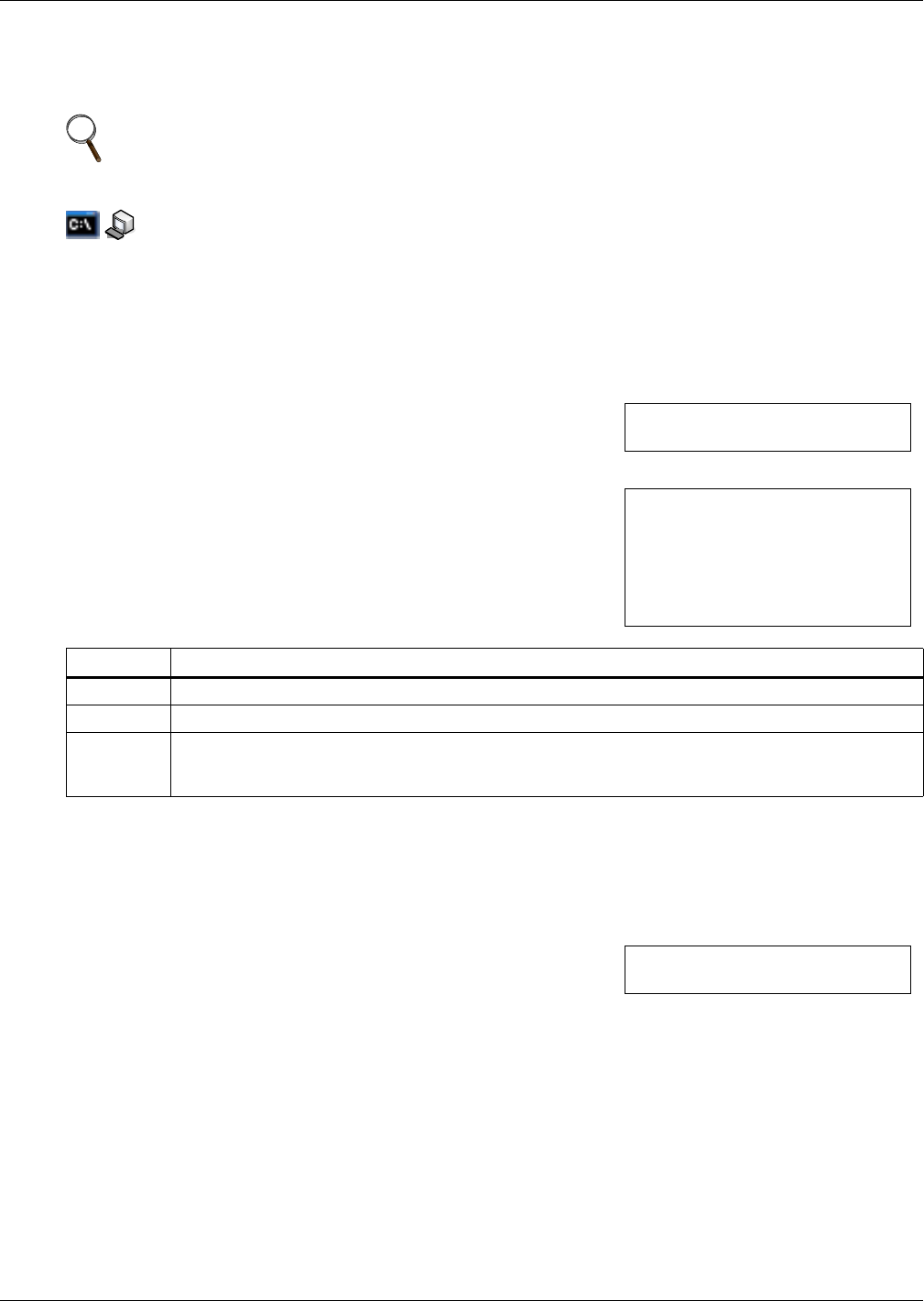
Updating the Firmware - TFTP (HyperTerminal, Telnet, Web) Method
A6
A.5 UPDATING THE FIRMWARE - TFTP (HYPERTERMINAL, TELNET, WEB) METHOD
Follow these steps to update the firmware using the TFTP method. This method is available through
the terminal emulation, Telnet and Web interfaces with an Ethernet connection to the Web card.
A.5.1 TFTP Method - Terminal Emulation / Telnet Interface
To update the Liebert IntelliSlot card firmware using the TFTP method with a terminal emulation or
Telnet interface:
Open a Connection to the Card
1. Open a terminal emulation or Telnet connection to the Liebert IntelliSlot card (if needed, see
instructions in A.2.2 - Open the Terminal Emulation Interface - TCP/IP Connection or
A.2.3 - Open the Telnet Interface).
2. Choose Firmware Updates from the Main Menu.
3. Choose TFTP Update from the Firmware Updates menu,
shown at right.
Specify TFTP Server and Upgrade Filename
4. The TFTP Update Menu, shown at right, displays the TFTP
server’s IP address and listening port, along with the name
of the firmware update file.
5. Select options as needed and refer to the following guide to
change any settings.
6. After making changes, press the Escape key twice to return to the Main Menu.
7. Choose Exit and Save to save your changes and reboot the card.
Reconnect to the Card
8. Connect to the Liebert IntelliSlot card again (if needed, see A.2.3 - Open the Telnet Interface
or A.2.1 - Open the Terminal Emulation Interface - Serial Connection).
9. Choose Firmware Updates from the Main Menu.
10. Choose TFTP Update from the Firmware Updates menu,
shown at right.
NOTE
This method includes a time-sensitive operation requiring expeditious location of the upgrade
files downloaded in A.3.3 - Download the Firmware Upgrade File to the Computer.
Read through this entire section before beginning the upgrade.
Table A4 Firmware update settings - TFTP
Parameter Description
Server The IP address of the TFTP server—for example, 192.168.0.125.
Port Port that the TFTP server is using, typically 69.
Filename
Name of the firmware update file—128 characters maximum, including spaces and punctuation.
This is the file with the extension “.bin” downloaded in A.3.3 - Download the Firmware Upgrade
File to the Computer.
Firmware Updates Menu
----------------------
1: TFTP Update
TFTP Update Menu
-----------------
1: IP Address 0.0.0.0
2: Port 69
3: Filename Uninitialized
4: Initiate TFTP Firmware Update
<ESC>: Cancel menu level
Please select a key ?>
Firmware Updates Menu
----------------------
1: TFTP Update


















