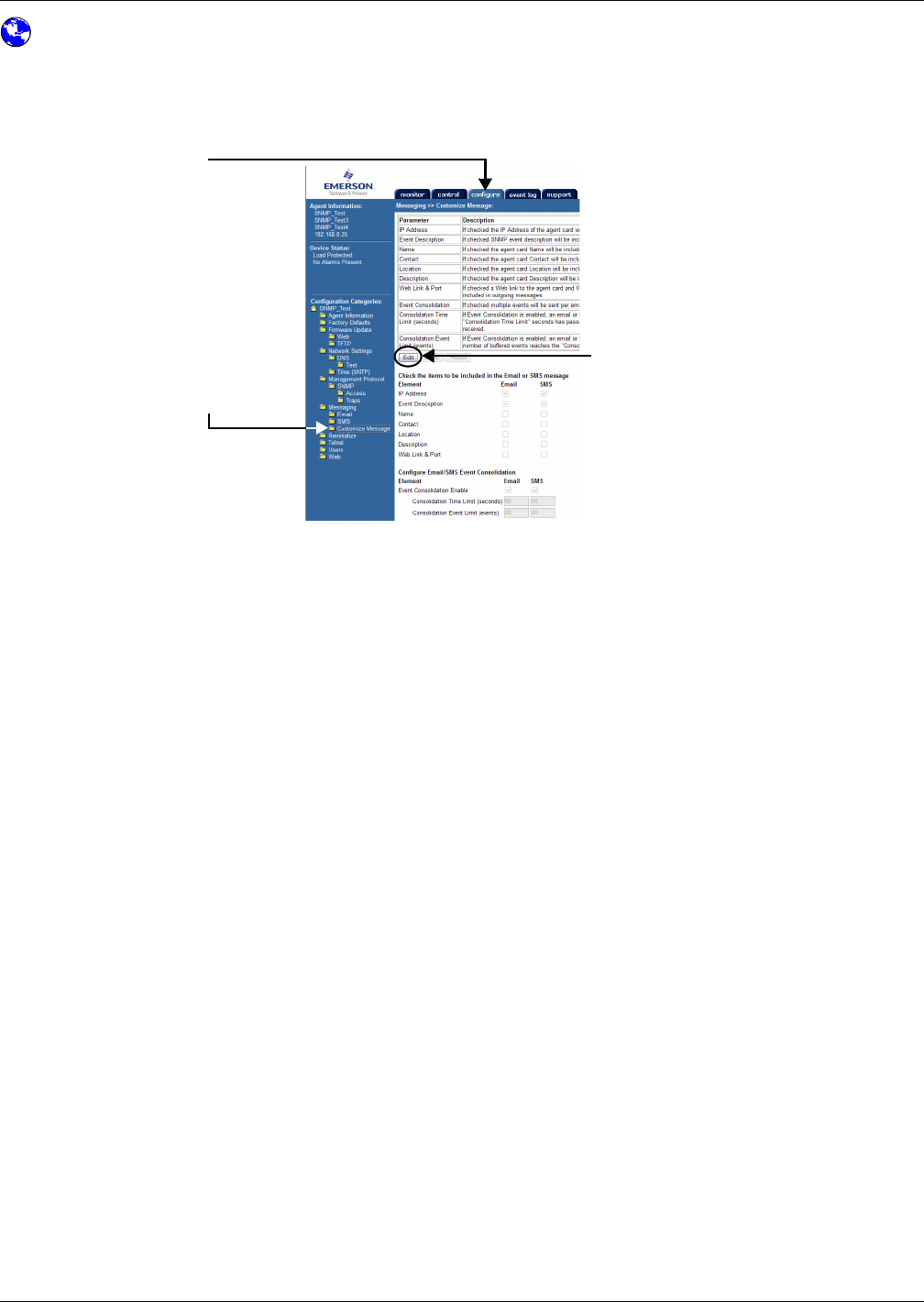
Messaging
33
Web Interface
To access Customize Message settings through the Web interface:
• Click on the Configure tab, then Customize Messages in the left panel and finally Edit in the
right panel. Choose the items to include in each type of message in the Email and SMS columns.
• After making changes, click Save.
Message Consolidation Time Limit
Message Consolidation Time Limit allows adjusting the duration the card will wait for additional
events before sending a notification E-mail. Consolidation event limit allows adjusting the number of
events each E-mail will contain.
Customize
Message
Configure tab
Edit





















