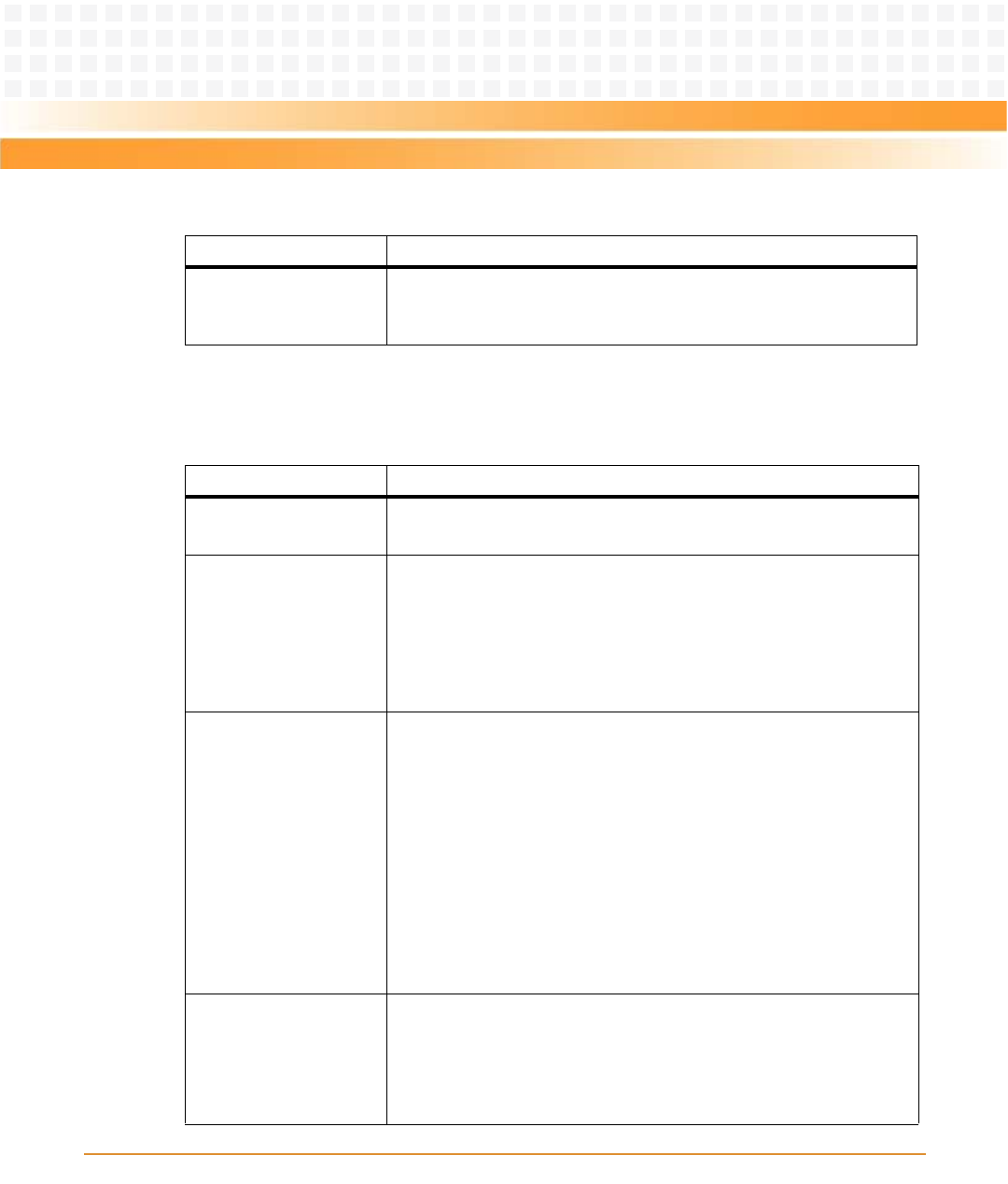
Operation
MITX-430/MITX-440-DVI-2E Installation and Use Guide (6806800K37B)
79
Configure SATA as Enhanced: you can select the IDE, AHCI mode.
Compatible: you can select the legacy IDE Channels as SATA Only, SATA
Pri, PATA Sec, PATA only.
Table 5-10 IGD-LCD Control
Field Description
DVMT Mode Select Select DVMT Mode or Fixed Mode.
Default value is DVMT Mode.
DVMT/FIXED Memory Select DVMT or FIXED mode memory size used by internal graphics
device: The memory sizes are:
z 128MB
z 256MB
z Maximum
Default value is 256MB.
IGD-Boot Type Select the Video Device which is activated during POST. This has no effect
if external graphic is present. The options are:
z VBIOS Default
z CRT
z LFP
z DVI
z CRT +LFP
z CRT +DVI
Default value is CRT +LFP.
Note that the optional value DVI and CRT+DVI are only for MITX-440-DVI-
2E.
LCD Panel Type Select LCD panel used by Internal Graphics Device by selecting the
appropriate setup item. The LCD panel types are:
z 800x600 LVDS
z 1024x768 LVDS
Default value is 1024x768 LVDS.
Table 5-9 IDE Configuration (continued)
Field Description


















