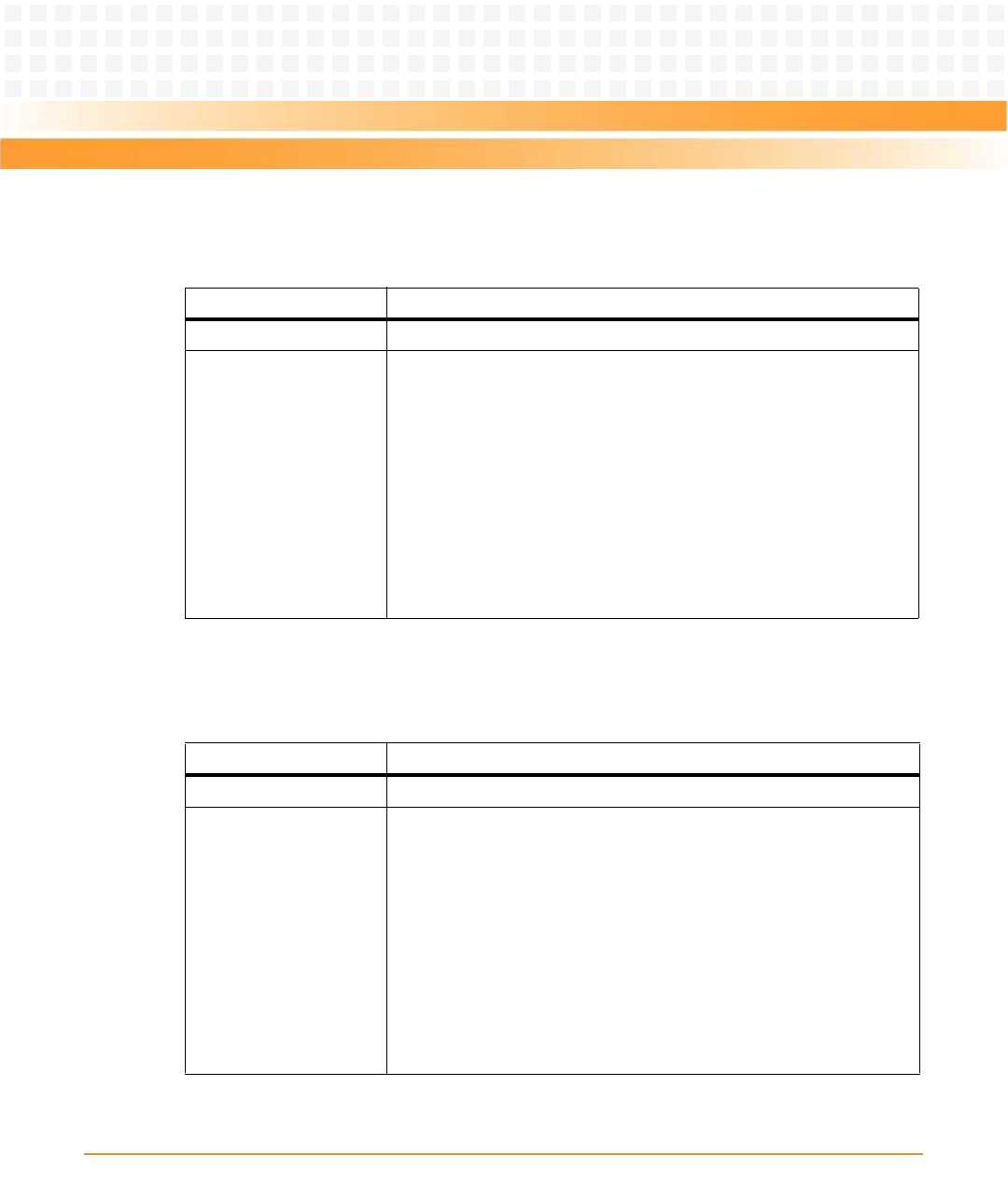
Operation
MITX-430/MITX-440-DVI-2E Installation and Use Guide (6806800K37B)
84
Table 5-18 Serial Port 5 Configuration
Field Description
Serial Port Enable or disable serial port. Default value is Enabled.
Change Settings Select an optimal settings for super IO device. The options are:
z Auto
z IO=2E0h; IRQ=10
z IO=3F8h; IRQ=7,10,11,12
z IO=2F8h; IRQ=7,10,11,12
z IO=3E8h; IRQ=7,10,11,12
z IO=2E8h; IRQ=7,10,11,12
z IO=2E0h; IRQ=7,10,11,12
z IO=2F0h; IRQ=7,10,11,12
Default value is Auto.
Table 5-19 Serial Port 6 Configuration
Field Description
Serial Port Enable or disable Serial Port. Default value is Enabled.
Change Settings Select an optimal settings for Super IO Device. The options are:
z Auto
z IO=2F0h; IRQ=10
z IO=3F8h; IRQ=7,10,11,12
z IO=2F8h; IRQ=7,10,11,12
z IO=3E8h; IRQ=7,10,11,12
z IO=2E8h; IRQ=7,10,11,12
z IO=2E0h; IRQ=7,10,11,12
z IO=2F0h; IRQ=7,10,11,12
Default value is Auto.


















