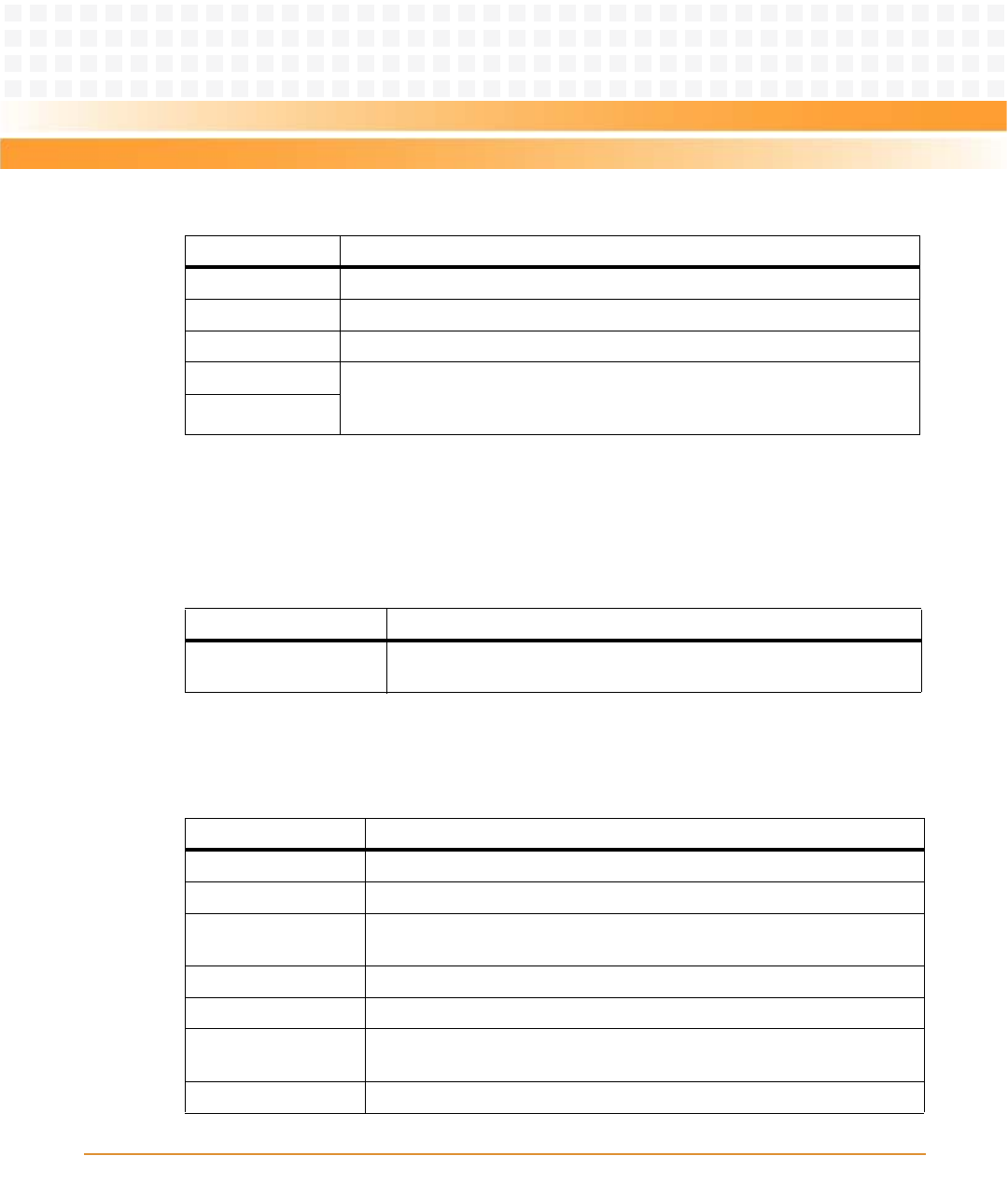
Operation
MITX-430/MITX-440-DVI-2E Installation and Use Guide (6806800K37B)
75
5.4.2 Advanced Menu
Project Version Project name and its version.
Build Date BIOS build date.
System Language System setup language. Only English is available.
System Date Set the time and date in month/day/year format. To change these values, go
to each field and enter the desired value. Press the tab key to move from hour to
minute to second, or from month to day to year. There is no default value.
System Time
Table 5-2 Main Menu (continued)
Field Description
Table 5-3 Legacy OPROM Support
Field Description
Launch PXE OpROM Enable or disable boot option for Legacy Network Devices. Default option
is Disabled.
Table 5-4 Advanced Menu
Field Description
ACPI Settings System ACPI Parameters, see Table 5-5 on page 76.
Trusted Computing Trusted Computing settings, see Table 5-6 on page 76.
S5 RTC Wake Settings Enable the system to wake from S5 using RTC alarm, see Table 5-7 on page
77.
CPU Configuration CPU Configuration Parameters, see Table 5-8 on page 77.
IDE Configuration Enter SATA device options settings, see Table 5-9 on page 78.
IGD- LCD Control Internal Graphics Device (IGD)-LCD control function, see Table 5-10 on page
79.
USB Configuration USB configuration parameters, see Table 5-11 on page 80.


















