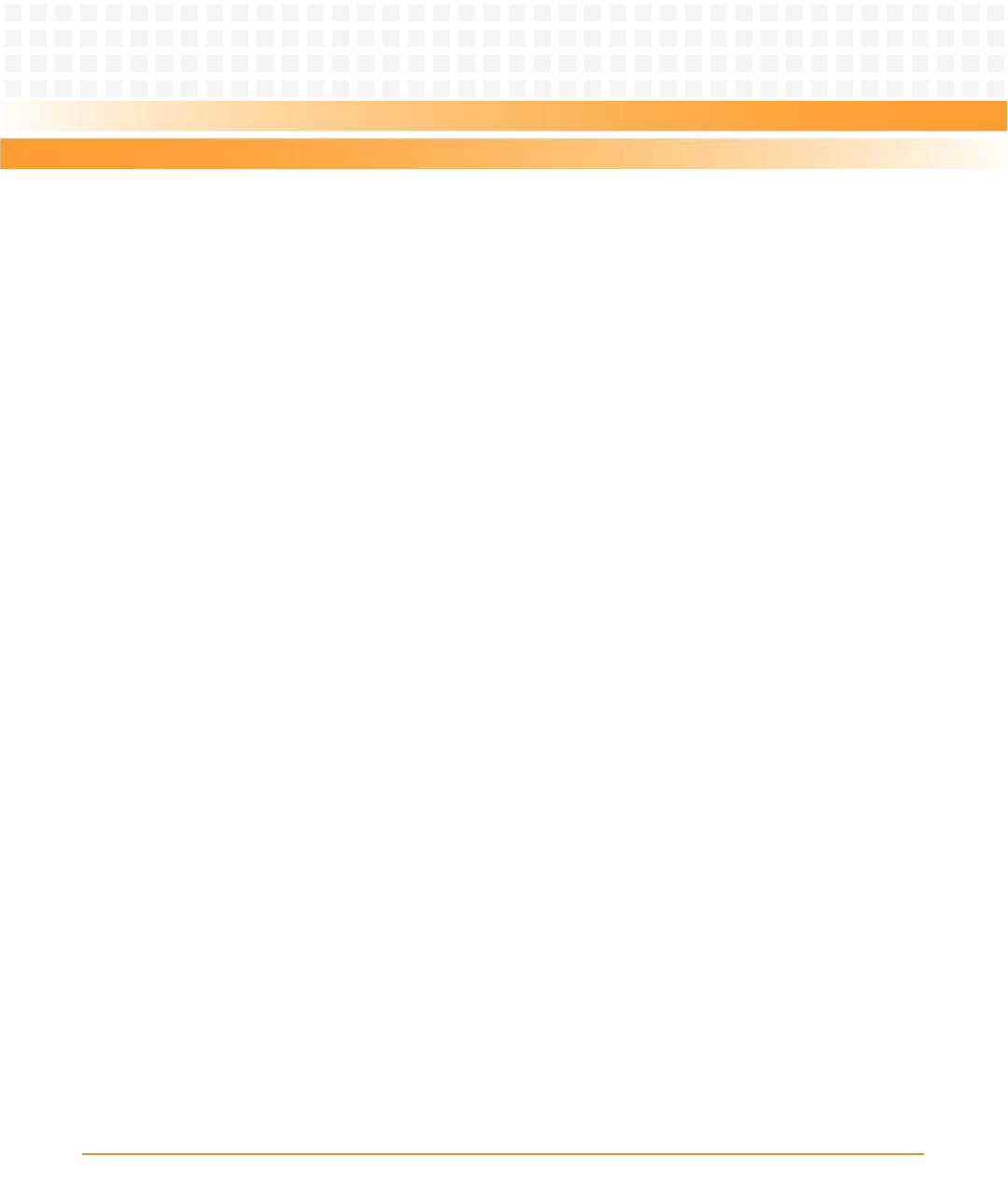
MITX-430/MITX-440-DVI-2E Installation and Use Guide (6806800K37B)
Safety Notes
126
Product Damage
Bent pins or loose components can cause damage to the product, the backplane, or other
system components.
Carefully inspect the product and the backplane for both pin and component integrity before
installation.
Product Damage
Incorrect product installation and removal can result in product damage.
When plugging the product in or removing it, do not press on the face plate but use the
handles.
The intra-building port(s) of the equipment or subassembly is suitable for connection to intra-
building or unexposed wiring or cabling only. The intra-building port(s) of the equipment or
subassembly must not be metallically connected to interfaces that connect to the outside
plant (OSP) or its wiring. These interfaces are designed for use as intra-building interfaces only
(i.e., Type 2 or Type 4 ports as described in GR-1089-CORE, Issue 4) and require isolation from
the exposed OSP cabling. The addition of primary protectors is not sufficient protection in
order to connect these interfaces metallically to OSP wiring.
Product Damage
If you carry the FRU using the handle, the handle might break off.
Do not use the handle to carry the FRU. The handle on the FRU is for removal and insertion
purposes only.
Personal Injury
During operation, hot surfaces may be present on the heat sinks and components of the
product.
To prevent injury from hot surfaces do not touch any of the exposed components or heatsinks
on the product when handling. Use the handle and face plate when removing the product
from the enclosure.
Product Damage
If you install blades and RTMs in the wrong sequence the blades and RTMs are damaged.
First install the RTM, then install the matching blade.


















