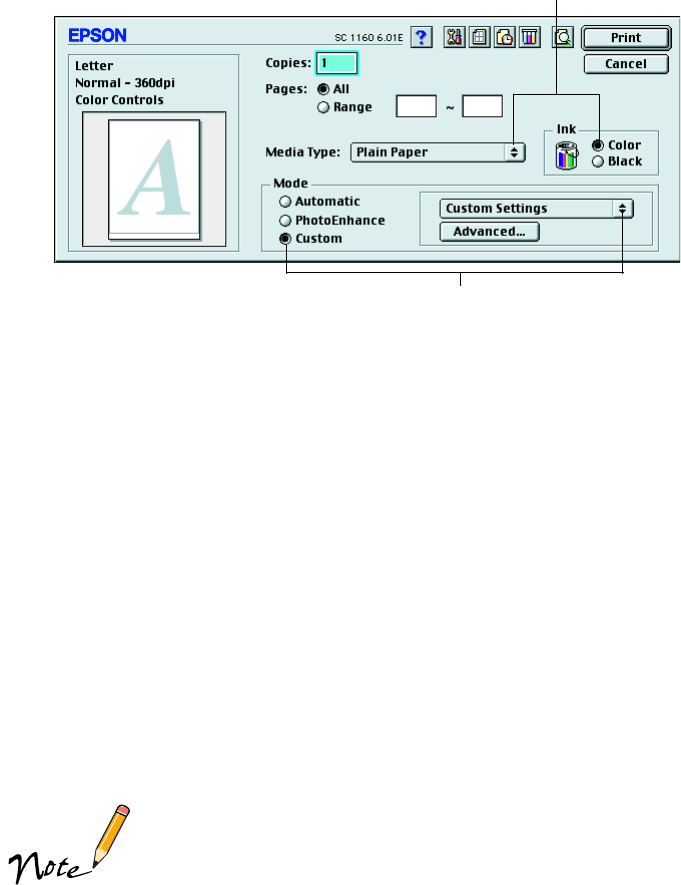
27
7. Choose a project type following these guidelines (these settings are restricted by
your Media Type and Ink settings):
■ Text/Graph: For printing graphics-intensive documents like presentations
with charts and graphs.
■ Economy: For printing rough drafts of text on plain paper. Saves ink.
■ ICM (Image Color Matching; Windows 95 and Windows 98 only):
For printing documents created in an ICM compatible application.
■ sRGB (standard Red Green Blue; recommended only with Windows 98): For
printing documents created in an sRGB compatible application using sRGB
colors, such as those designed for the World Wide Web. See your
Windows 98 online help for details.
■
ColorSync
(Macintosh only): For printing documents in conjunction with
ColorSync
®
compatible devices and applications.
You can also fine-tune these settings on the Advanced dialog
box to fit your individual needs, as described on page 28.
8. Windows: If you need to change your paper size, number of copies, orientation,
and printable area, click the
Paper
tab. (You can often make these settings in your
application software. If so, you should make the changes there.)
Macintosh: Go to step 9; you already made paper changes in step 2.
Click Custom, then click here to select a project type
Always choose your Media Type and Ink settings
before you select a custom project type
Macintosh


















