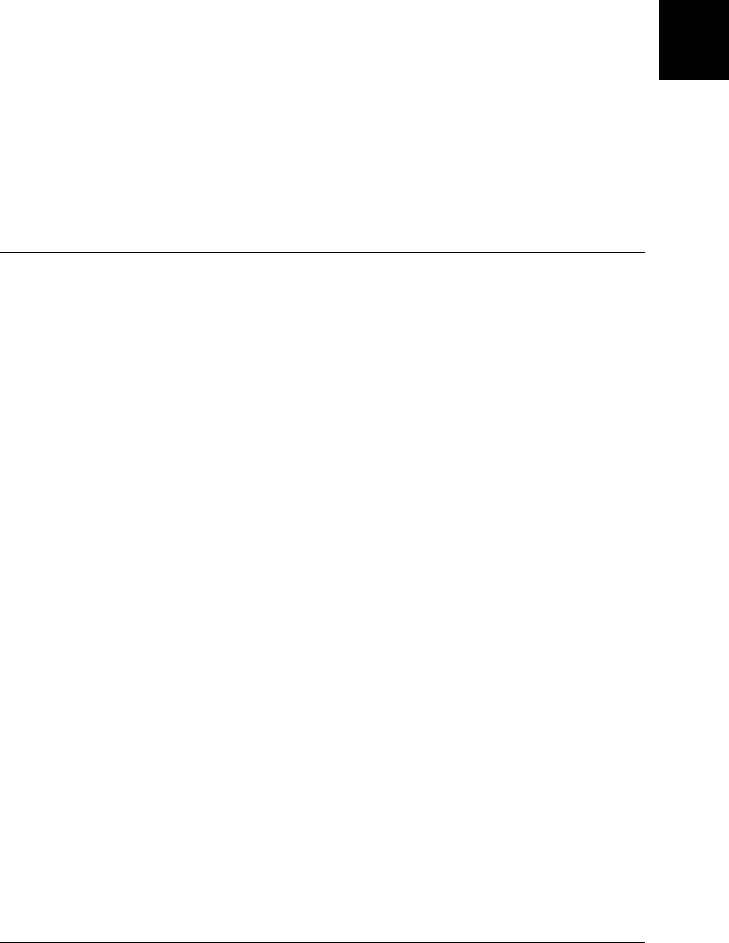
2
Setting Up the Scanner
2-19
R4C448
Rev. C
A5 size CHAP2.FM
2/11/00 Pass 3
R
Proof Sign-off:
tanto name SEI Y.Takasaki M.Fujimori
leader name M.Fujimori
editor name SEI M.Kauppi
Note:
❏
USB cables enable you to connect the scanner whether your
computer is on or off. If you connect the scanner while your
computer is on, the “Add New Hardware Wizard” dialog box
(Windows) or a message telling you that the scanner driver needs
to be installed (Macintosh) will appear. When this happens, follow
the instructions in Chapter 3, then install the software.
❏
Connect the USB cable to your computer, then install or start the
scanner software. Do not connect or disconnect the USB cable while
the scanner software is open.
Installing the Scanner Software
After setting up the scanner as described above, you need to
install the scanner software before you use the scanner to scan
documents. For details on setting up the scanning software, see
the next chapter.


















