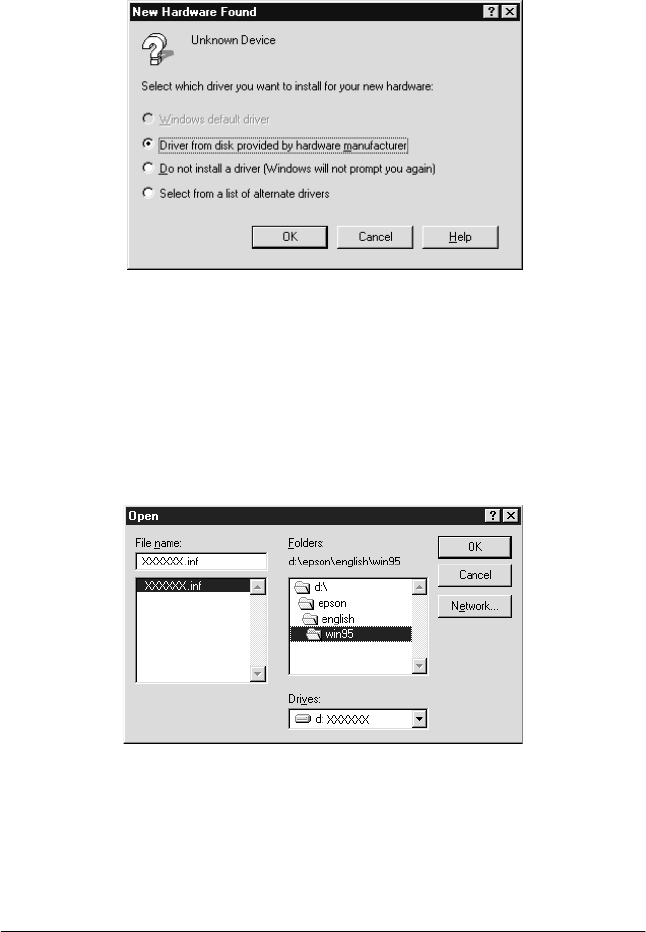
3-16
Installing the Software
R4C448
Rev. C
A5 size CHAP3.FM
2/11/00 Pass 3
L
Proof Sign-off:
tanto name SEI Y.Takasaki M.Fujimori
leader name M.Fujimori
editor name SEI M.Kauppi
❏
If the dialog box below appears, insert the scanner software
CD in the CD-ROM drive.
Select
Driver from disk provided by hardware
manufacturer
,
then click
OK
, and
Browse
.
Select the CD-ROM drive, Epson folder, the folder of your
preferred language, and
Win95
folder, then click
OK
. Go to
step 3.


















