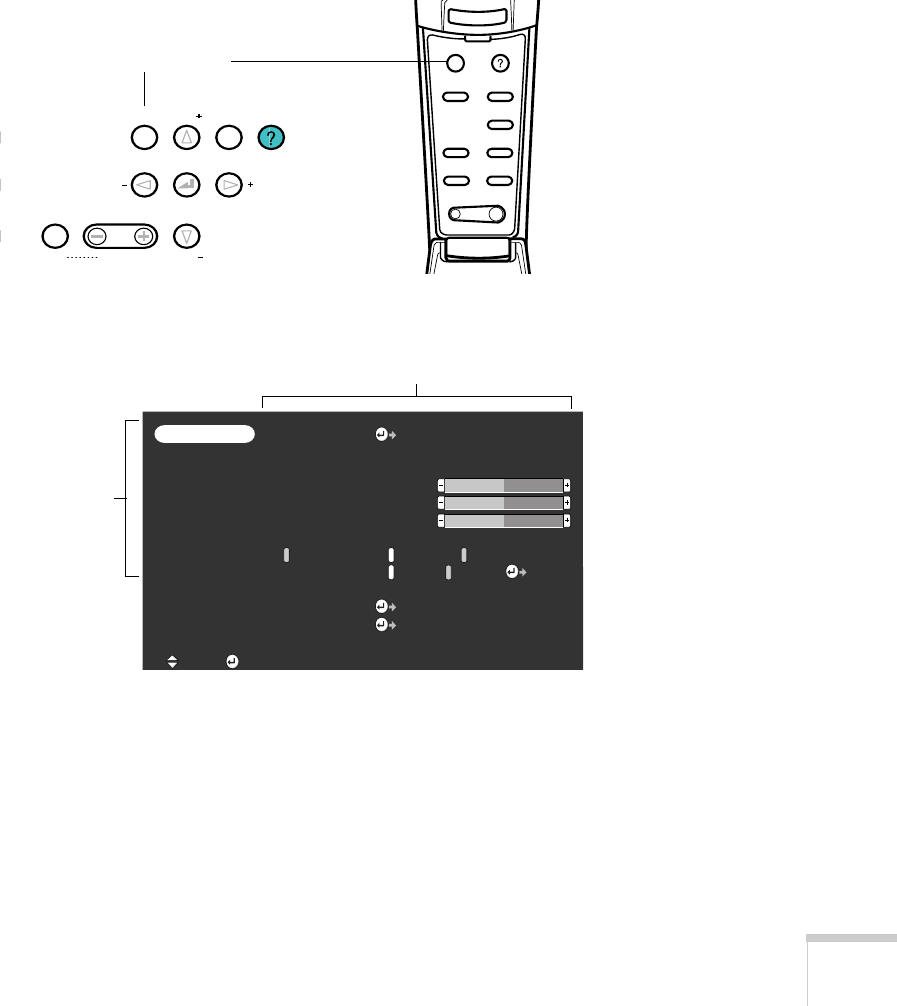
Fine-tuning the Projector
43
Changing Menu Settings
You can use the buttons on the control panel or remote control to
access the menus and change settings. Follow these steps:
1. To display the menu screen, press the
Menu
button on the
control panel or the remote control.
You see the menu screen:
The eight menus are listed on the left, and the options available
for the highlighted menu are shown on the right.
Esc
Menu
Comp1
P in P Preset
Video
Help
- Volume +
E@sy-MP
Auto
Resize
Comp2/YCbCr
Menu button
Video
mputer
V mute
esize
Esc Help
Menu
Tracking Tracking
Sync
Sync
Shift
Keystone
Volume
Position
Tracking
Sync.
Brightness
Contrast
Sharpness
Gamma
Resolution
Preset
Reset
Adjustment
Select
Execute
:
:
:
:
:
:
:
9999
99
0
0
0
Video
Audio
Effect
Setting
User's Logo
Advanced
About
Reset All
Auto
NormalDynamic Natural
Manual
[]
Select
:Select :Enter
menus
menu options
5600 and 7600.book Page 43 Thursday, December 14, 2000 2:46 PM


















