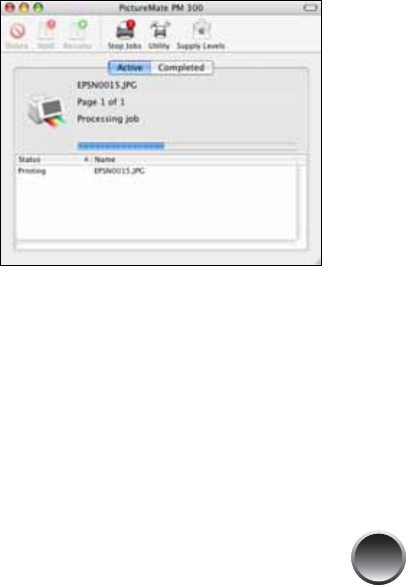
51
● You can change the Color Option and see the
effects on the sample photo (the changes
don’t affect your original).
Sepia changes the colors to brown for an old-
fashioned look.
Black & White changes a color photo to
black-and-white.
● Borderless prints are automatically expanded.
If too much of your photo edges are cut off,
set the Expansion slider to Min. If you see a
white edge on your photo, select Mid or Max.
Note: iPhoto expands two sides of an image to the
maximum print area, so you may see small borders in
iPhoto prints.
10 Click Print.
11 To monitor the progress of your print job, click the
PictureMate or Print Center icon when it appears
in the dock.
If you clicked the Print Center icon, double-click
your PictureMate model.


















