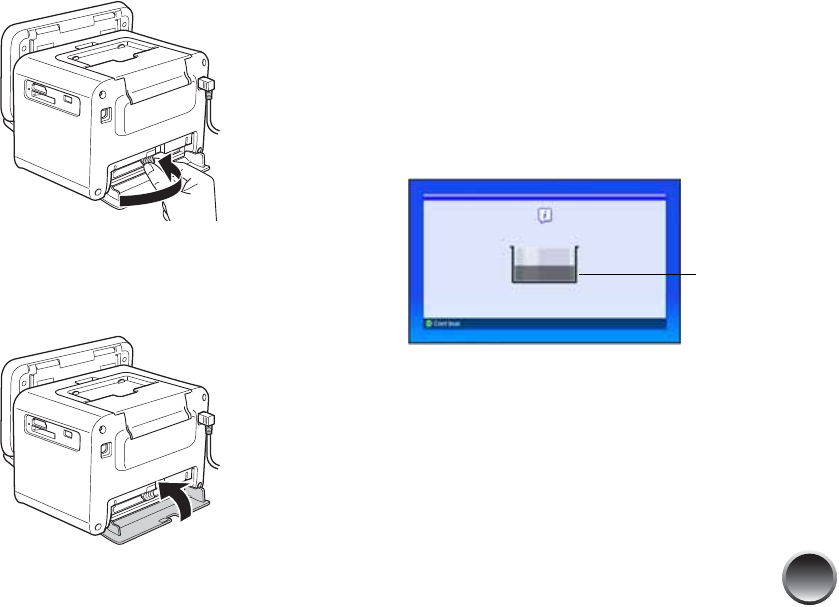
59
7 Slide the lever right, to the Lock position.
Caution: If the cartridge is not inserted correctly,
PictureMate will not be able to print.
8 Close the cartridge door all the way.
Checking Photo Cartridge Status
You can check the status of your photo cartridge at any
time.
1 Press the Menu button on the remote control.
2 Select Maintenance and press OK.
3 Select Check Cartridge Status and press OK. You
see the status displayed on the screen:
4 Press OK to exit.
Note: If you see the photo cartridge low warning, you should
buy a new Print Pack. See page 56 for details.
The gray square
represents the
ink level


















