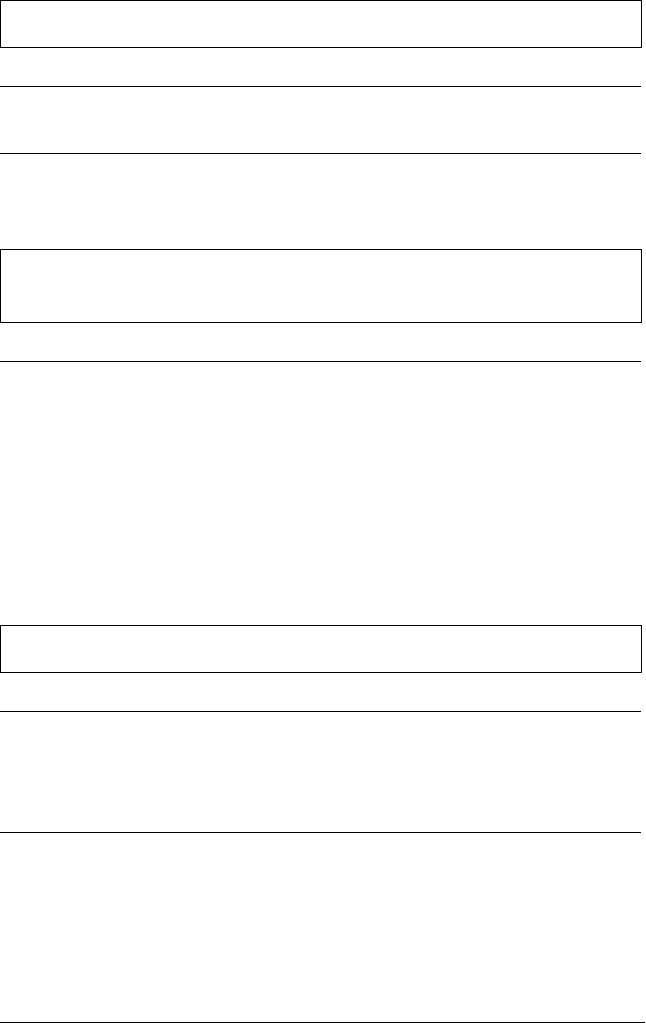
224 Troubleshooting
Unable to set the IP address using the arp/ping commands.
Cause What to do
The print server is not
connected to the network.
Connect the print server to the network,
and check the network environment.
The printer is located beyond
the router.
The printer and the computer must be in
the same segment.
The Model Name and IP Address do not appear in the EpsonNet
WinAssist dialog box.
Cause What to do
If a valid IP address is not set,
the items indicated in the
dialog box mentioned above
may not appear.
Set a valid IP address.
Refresh the status by selecting Refresh
from the View menu.
Increase the length of time before a
timeout. To do this, select Timeout from
the Tool menu. Note that doing so can
cause EpsonNet WinAssist to run more
slowly.
An extra account is generated when using the dial-up network.
Cause What to do
NetWare is set to Enable
even though you are not
using NetWare.
Set NetWare to Disable on the NetWare
screen of EpsonNet WebAssist.
How to acquire an IP address.
To acquire your IP address, you need to apply to the NIC (Network
Information Center) in your country.


















