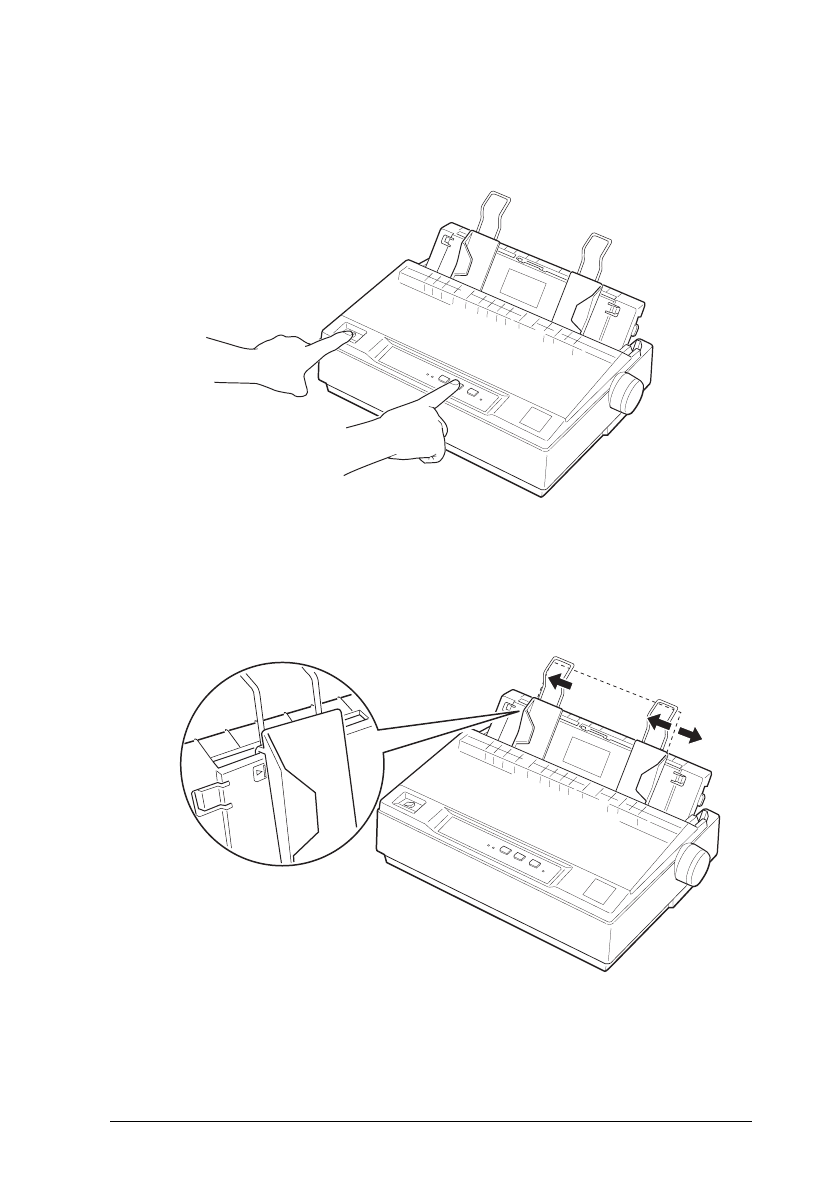
2. While holding down the LF/FF button, turn on the printer. The
PAUSE light flashes.
3. Slide the left edge guide until it locks in place at the guide
mark. Next, adjust the right edge guide to match the width of
your paper.
BB1-15
BB1-16
R
Blueberry REV.D
A5 size Chapter 1
95/01/20
Setting Up the Printer 1-11


















