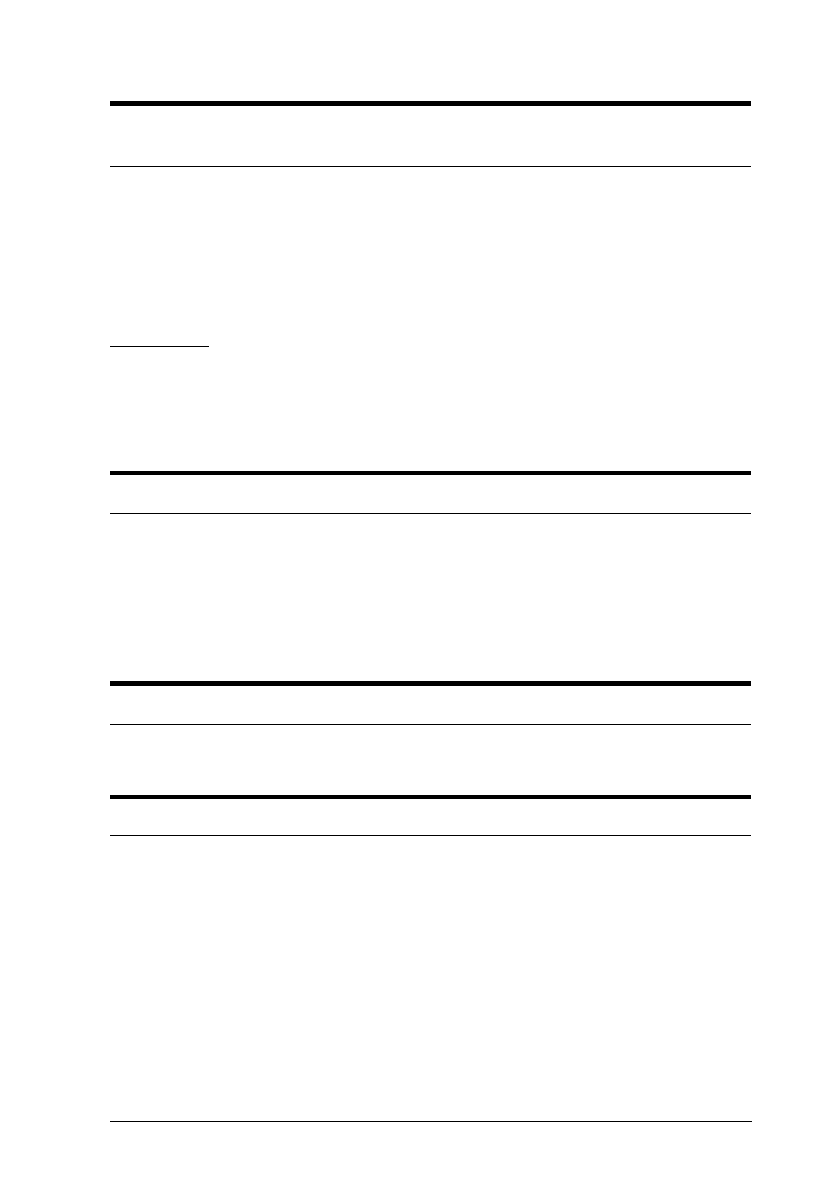
The lights come on briefly and then go off. The lights stay off even
when the power is turned on again.
Check that the printer’s voltage rating matches the voltage of your
electrical outlet. If the voltages do not match, unplug the printer
and contact your dealer immediately. Do not reconnect the power
cord to an electrical outlet.
Printing
The printer does not print
The PAUSE
light is off but nothing is printed.
Check that the software is installed properly for your printer, as
described on page 1-16. Check the software’s printer settings.
Check both ends of the interface cable. Make sure the cable meets
both the printer and computer specifications.
The PAUSE
light is flashing and the printer beeps three times.
The printer may be out of paper. Load paper in the printer.
The printer sounds like it is printing, but nothing is printed.
The ribbon cartridge may not be installed properly. See page 1-5.
The ribbon may be worn out. Replace the ribbon cartridge.
R
Blueberry REV.D
A5 size Chapter 3
95/01/20
Troubleshooting 3-3


















