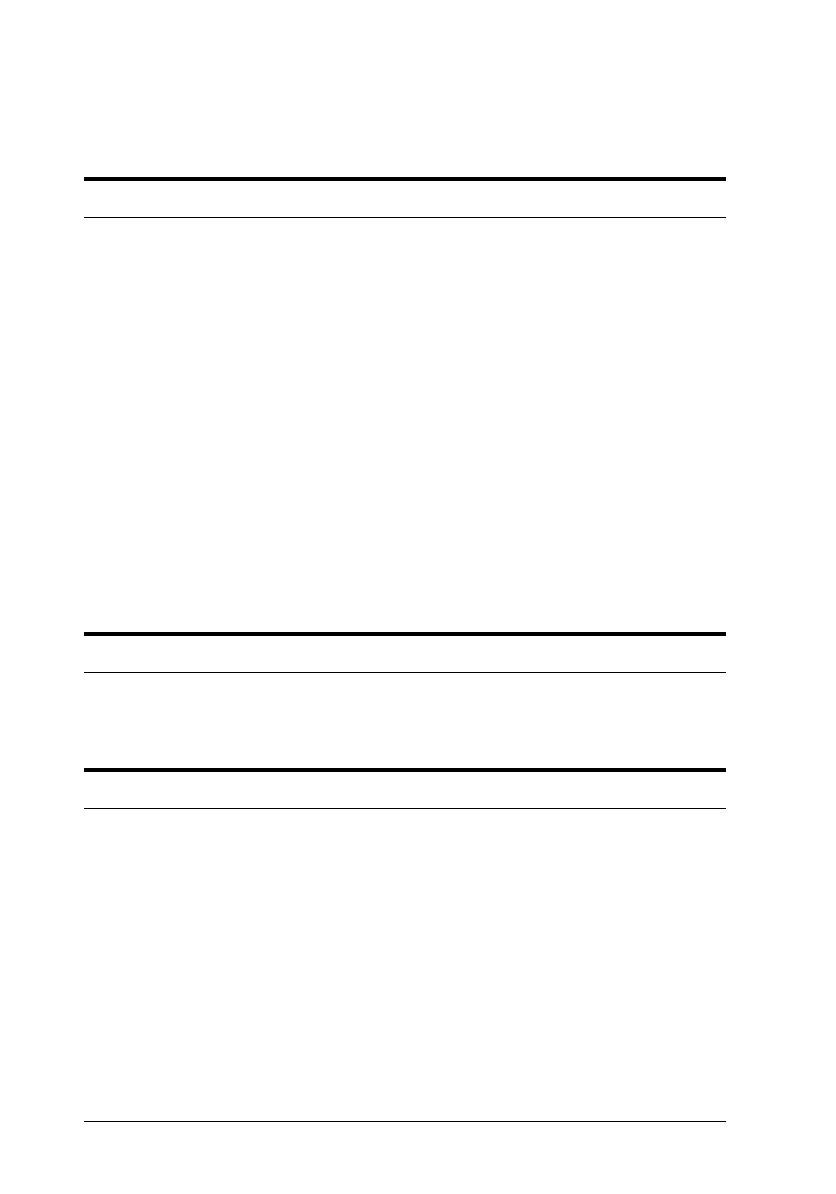
Using the pull tractor with the push tractor, continuous
paper does not feed properly
Paper feed is crooked or the paper jams.
The pull tractor and push tractor sprockets are not aligned
correctly. When using both tractors, be sure that the sprockets on
both are positioned evenly.
The paper may have too much slack. Adjust the position of the
sprockets to take up any slack along the width of the paper.
Remove slack lengthwise by rotating the paper-feed knob.
The paper may be caught on the edge guides. Make sure that the
paper guide is installed over the paper and that the edge guides
are positioned correctly.
With color upgrade kit installed, printer doesn’t
operate properly
The lights on the control panel do not go on.
Did you install the motor in the color upgrade kit? Follow the
instructions on page 2-32.
The desired color or certain characters are not printed.
Your software program may not be properly set up for color
printing. Use the program’s setup (or install) procedure to check
the printer setting and adjust as needed.If your software program
is capable of sending control codes, select the color using the ESC r
command. (See the “Command Summary” in the Appendix.)
The ribbon cartridge may not be installed properly. See Chapter 2.
L
Blueberry REV.D
A5 size Chapter 3
95/01/20
3-10 Troubleshooting


















