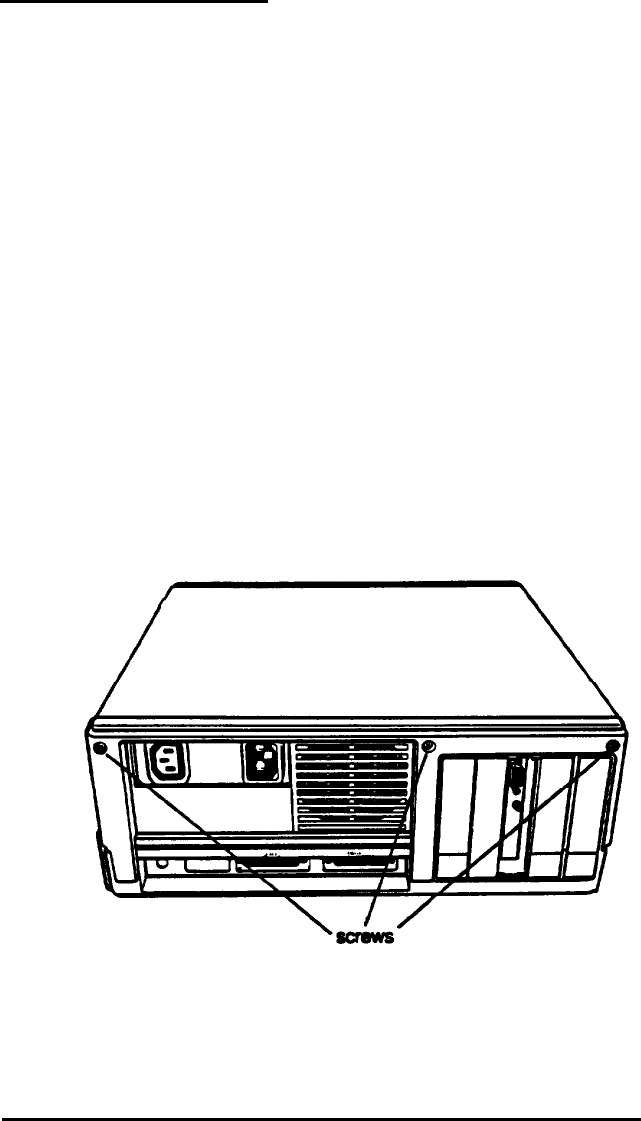
Removing the Cover
Before you install an option card in your computer, you need to
remove the cover.
WARNING
Never open the case of the computer while it is plugged into
an electrical outlet. Turn off the power switch of the
computer and any other peripheral devices connected to it;
then unplug the power cable before removing the case.
1
If the monitor is on top of the computer, disconnect it and
move it to one side. Disconnect the keyboard and any
peripherals and set them out of the way too. Turn the
computer around so that the back panel faces you.
2.
The back panel is secured with three screws, as shown
below. Remove the screws and put them aside. Take the
back panel off the computer.
4-2
Installing Option Cards


















