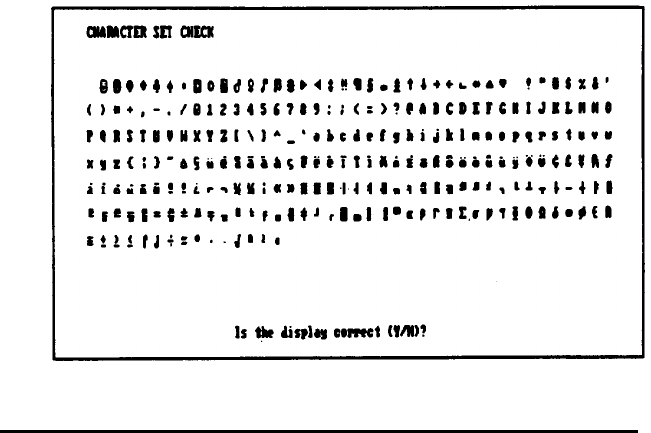
Attribute Check
To check the display attributes of the adapter card, press 2 and
then Enter.
A
series of messages are displayed showing
examples of all the possible display attributes (normal intensity,
high intensity, blinking, reversed characters, and underlining).
Check the information displayed on your screen, and then
respond to the prompt:
Is the display
correct (Y/N)?
Press Y and then Enter if the display is correct.
If the display attributes are not correct, adjust the brightness
and contrast on your display monitor. If they are still incorrect,
press N and Enter. Contact your Customer Care Center to
make sure that your monitor is able to display all the attributes
available and to ensure that your monitor cable is not damaged.
Character Set Check
To check your character set, press 3 and then Enter. The
characters that are included in the internal character generator
are displayed. Check the characters displayed on your screen
against this illustration:
D-12
Performing System Diagnostics


















