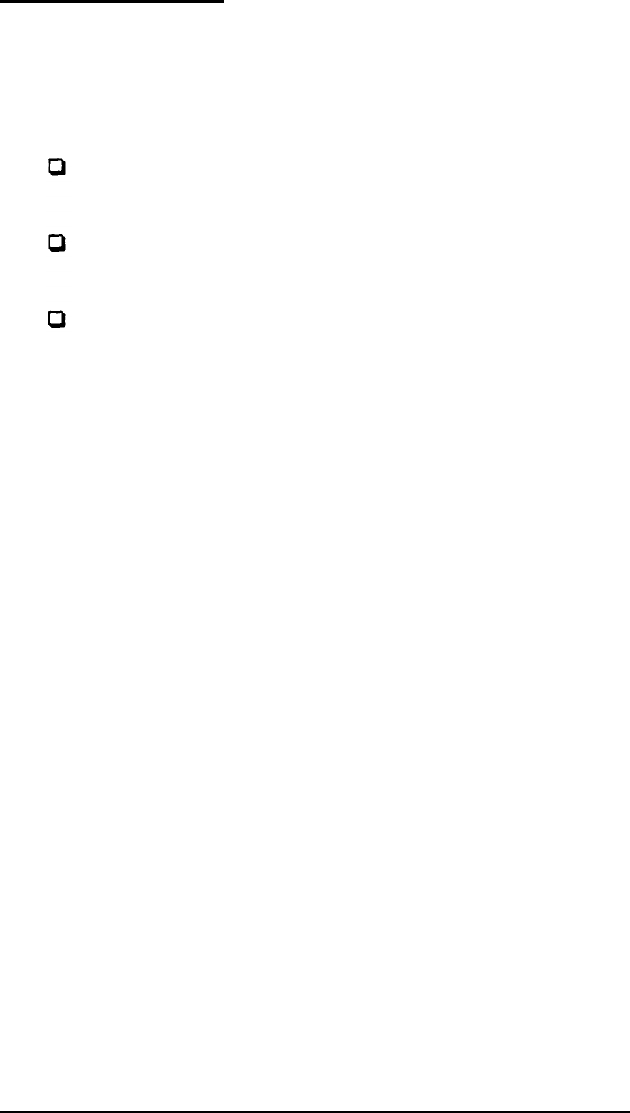
Backing Up Data
It is very important to keep backup diskettes containing copies
of the files you create. You can copy data and program files
several ways:
You can use the COPY or XCOPY command to copy
individual files or groups of files.
You can use the DISKCOPY command to make an exact
duplicate of a diskette.
You can use the BACKUP command to back up hard disk
files to diskettes. Because BACKUP can split large files
across two or more diskettes, it makes more efficient use of
diskette space than COPY or XCOPY. It also gives you a
way to back up files that are larger than the capacity of
your diskettes.
DISKCOPY and BACKUP are described below. The COPY
command is
described
in the previous section, ‘Copying Files.”
See your MS-DOS manual for information on XCOPY.
Note
The MENU and XTREE programs provide alternative ways
to perform the functions listed above. See the sections on
MENU and XTREE later in this chapter.
Using the DISKCOPY Command
The DISKCOPY command lets you make an exact copy of a
diskette. (You cannot use DISKCOPY to copy to or from a
hard disk.) Because this procedure copies the data byte-by-byte,
the two diskettes must be of the same type; that is, you cannot
use DISKCOPY to copy a 5 1/4-inch, 360KB diskette to a
3 1/2-inch 720KB diskette. You can use the COPY command,
however, to copy files between incompatible diskettes and to
copy files to or from the hard disk.
Using MS-DOS With Your Computer
3-29


















