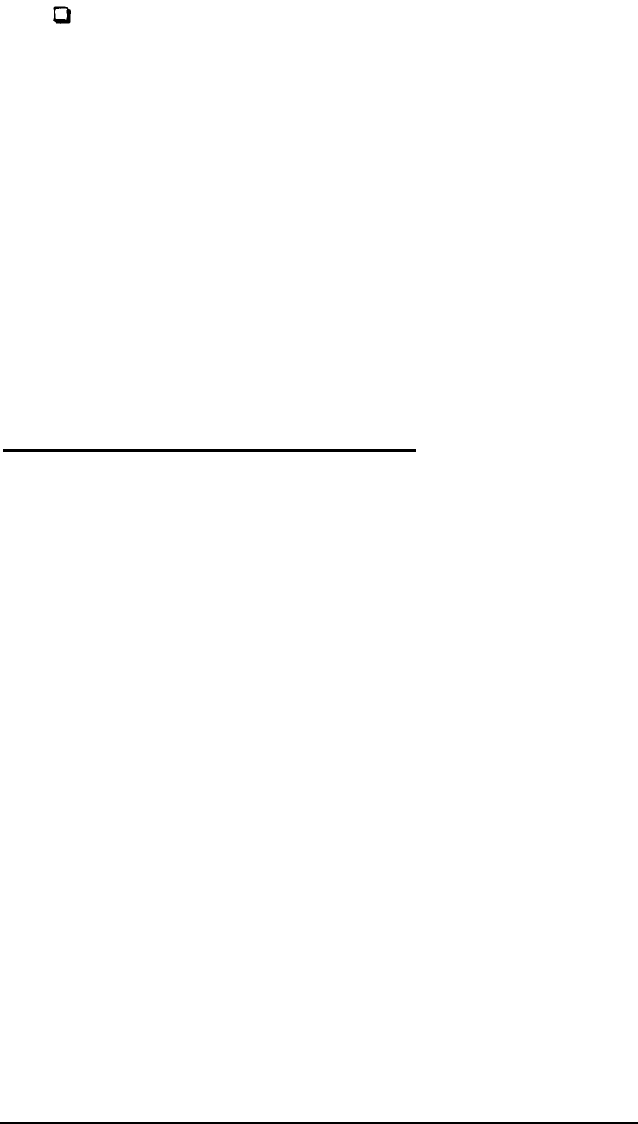
The hard disk you are using has been producing numerous
read/write errors.
See Appendix E for instructions on performing a low-level
format. If you need to format the disk, be sure to do it before
completing the steps in this appendix.
WARNING
The procedures described in this appendix destroy any data
on the hard disk. If your disk contains data, use the
BACKUP command to copy all the data before completing
the steps described here. See your MS-DOS Reference
Manual for instructions on using BACKUP.
Creating the MS-DOS Partition
You need to partition the hard disk so it can run MS-DOS.
Follow the steps below to create a primary partition on your
hard disk for MS-DOS.
Note
These instructions describe how to create a single (primary)
partition of 20MB. You can, however, use FDISK to create
an extended partition in addition to the primary partition,
dividing the 20MB of storage between the two partitions. If
you want to create to more than one partition on your hard
disk, see the description of FDISK in your MS-DOS
Reference Manual.
1.
Insert the working copy of your MS-DOS Startup diskette
in drive A.
2.
Turn on the computer (if it is not on already).
F-2
Preparing
a Hard Disk for Use





















