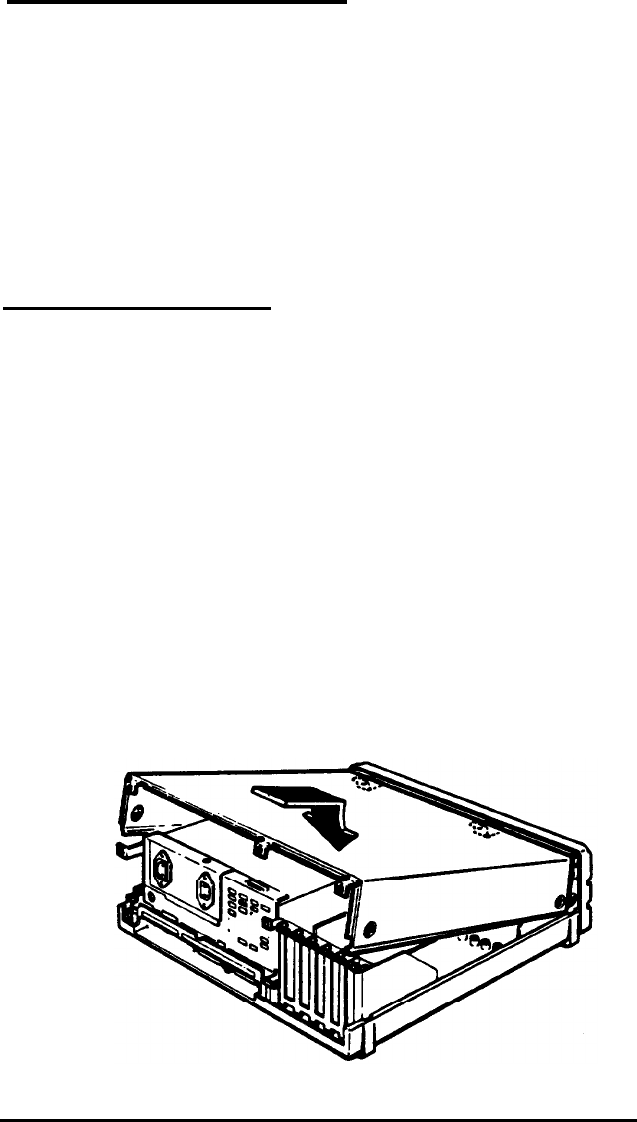
Removing an Option Card
If you later need to remove an option card, simply reverse the
steps you followed to install it. Remove the screw securing the
card to the back of the computer and pull the card straight up
and out of the slot. Then carefully wrap the card, preferably in
the original packing materials, and place it inside its box for
safe storage. Cover the end of the empty option slot with the
original metal cover and secure it with the retaining screw.
Replacing the Cover
After you have installed or removed an option card (and have
changed any necessary jumpers or DIP switch settings on the
option card or on the main system board), the last step is to
replace the cover of the computer:
1.
With the back of the computer facing you, hold the cover
over the computer with the side feet to the left of the
computer and the front edge pointing slightly downward.
2.
Lower the cover onto the bottom half of the case, as shown
below, making sure that the bottom edges fit inside the
case. At the same time, slide the front edge beneath the
top edge of the front panel. Finally, lower the back of the
cover so that it is in position.
4-8
Installing Option Cards


















