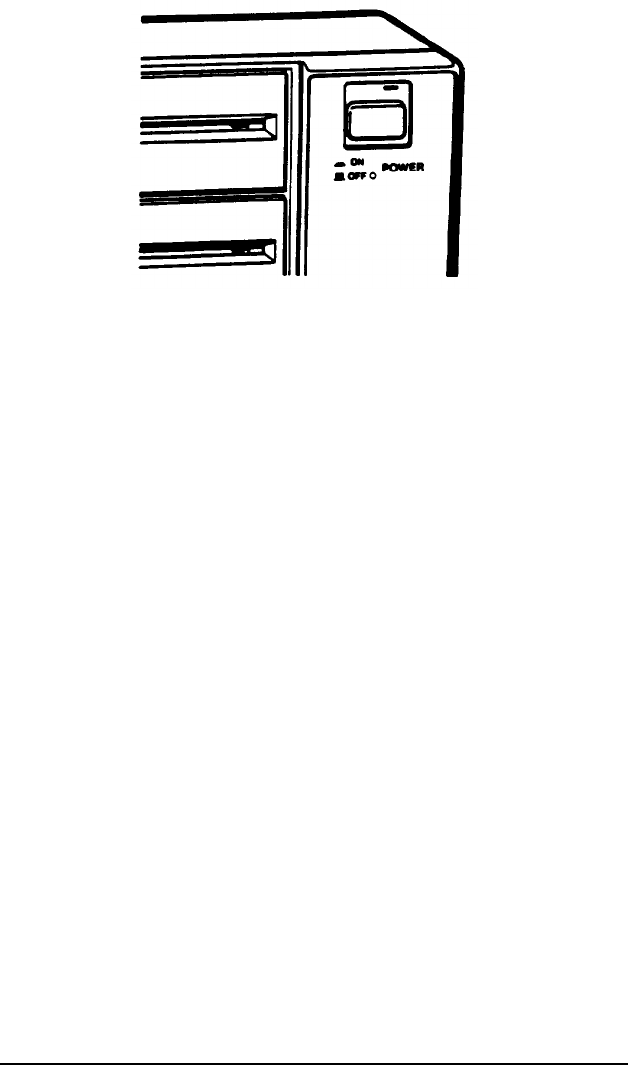
2.
To turn on the computer, press the power
switch.
The power indicator on the front panel lights up. After a few
seconds, the computer starts to perform an internal self test.
This is a series of checks the computer completes each time you
turn it on to make sure everything is working correctly. If
anything is wrong, an error message appears on the screen.
If you cannot see the screen display clearly, use the controls on
your monitor to adjust the brightness and contrast until
characters on the screen are clear and bright.
8
Loading MS-DOS
Once the computer completes its self test, it tries to load
MS-DOS, the operating system, into the computer’s memory.
MS-DOS must be in the computer’s memory before you can
run any application program-such as a word processing
program or a spreadsheet program.
If you have the Apex 100\20, the computer automatically
loads MS-DOS from the hard disk and you see the MS-DOS
command prompt on the screen:
C:\>
Go on to the section below called “The Command Prompt.”
Setting Up Your System 1-15


















