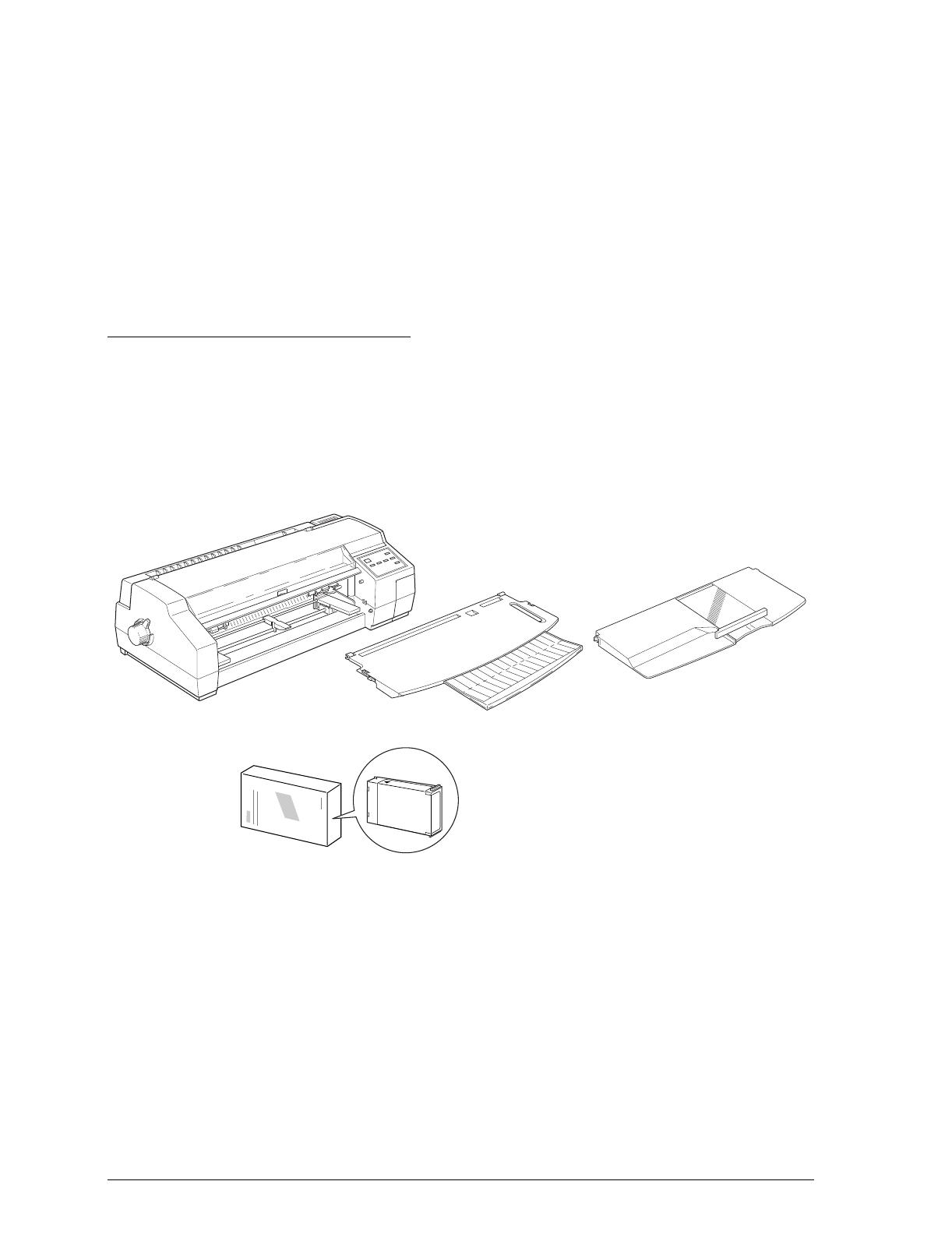
Avoid locations subject to rapid changes in temperature and
humidity. Also keep the printer away from direct sunlight,
heat sources, and sources of electromagnetic interference, such
as the base units of cordless telephones.
Always leave adequate space around the printer to
accommodate its cables. Make sure nothing is pressing against
the knob on the left side of the printer.
Unpacking the Printer
In addition to this guide, your printer box should include two
EPSON printer driver diskettes, a
Reference Guide
, a
Setup and
Software Guide for Macintosh
, a Notice Sheet, and these items:
You must remove all protective materials packed around and
inside your printer before you set it up and turn on the power.
Follow the directions on the Notice Sheet (packed with the
printer) to remove these materials.
Save all packaging and protective materials in case you need
to transport the printer in the future. It should always be
transported in its original packaging or equivalent materials.
printer
paper
support
black ink
cartridge
output
tray
1-2
Setting Up the Printer


















