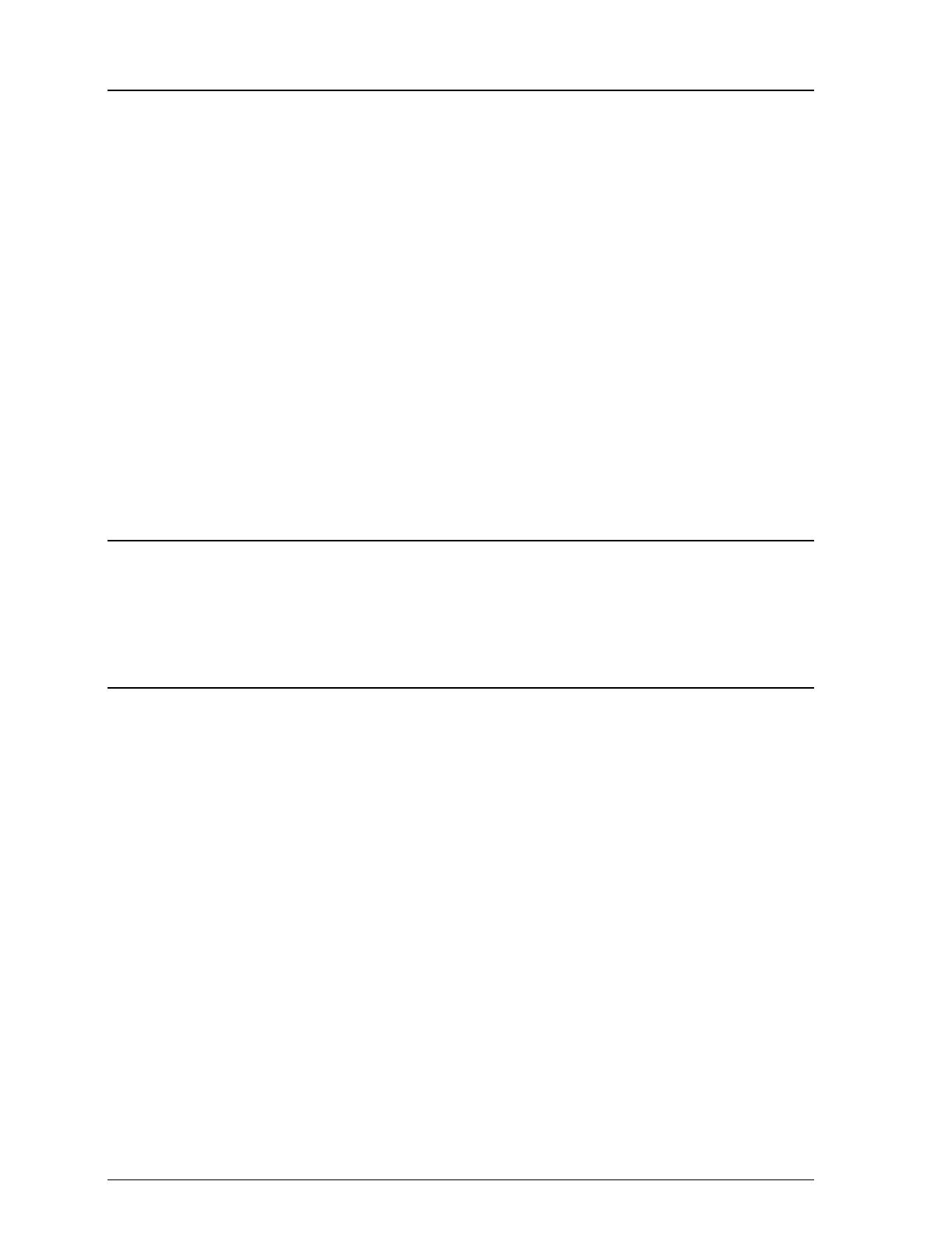
Chapter 2 Installing and Using the Printer Driver
Installing the Windows Printer Driver . . . . . . . . . . . . . . . 2-1
Installing the Driver for Windows 3.1 . . . . . . . . . . . . . 2-1
Installing the Driver for Windows 95 . . . . . . . . . . . . . 2-4
Installing a Driver for DOS Programs . . . . . . . . . . . . . . . 2-7
Using the Windows Printer Driver . . . . . . . . . . . . . . . . . 2-8
Accessing the Driver . . . . . . . . . . . . . . . . . . . . . . . 2-8
Using the Driver Dialog Box . . . . . . . . . . . . . . . . . . 2-11
Changing Settings . . . . . . . . . . . . . . . . . . . . . . . . 2-13
Paper Settings . . . . . . . . . . . . . . . . . . . . . . . . . . . 2-14
Document Type . . . . . . . . . . . . . . . . . . . . . . . . . . 2-16
Halftoning Settings . . . . . . . . . . . . . . . . . . . . . . . . 2-18
Printing Mode/Options Settings . . . . . . . . . . . . . . . . 2-19
Image Settings . . . . . . . . . . . . . . . . . . . . . . . . . . . 2-23
Chapter 3 Using the Printer Driver Utilities
Managing Print Jobs With Spool Manager . . . . . . . . . . . . 3-1
Calibrating the Printer . . . . . . . . . . . . . . . . . . . . . . . . 3-3
Index
iv


















