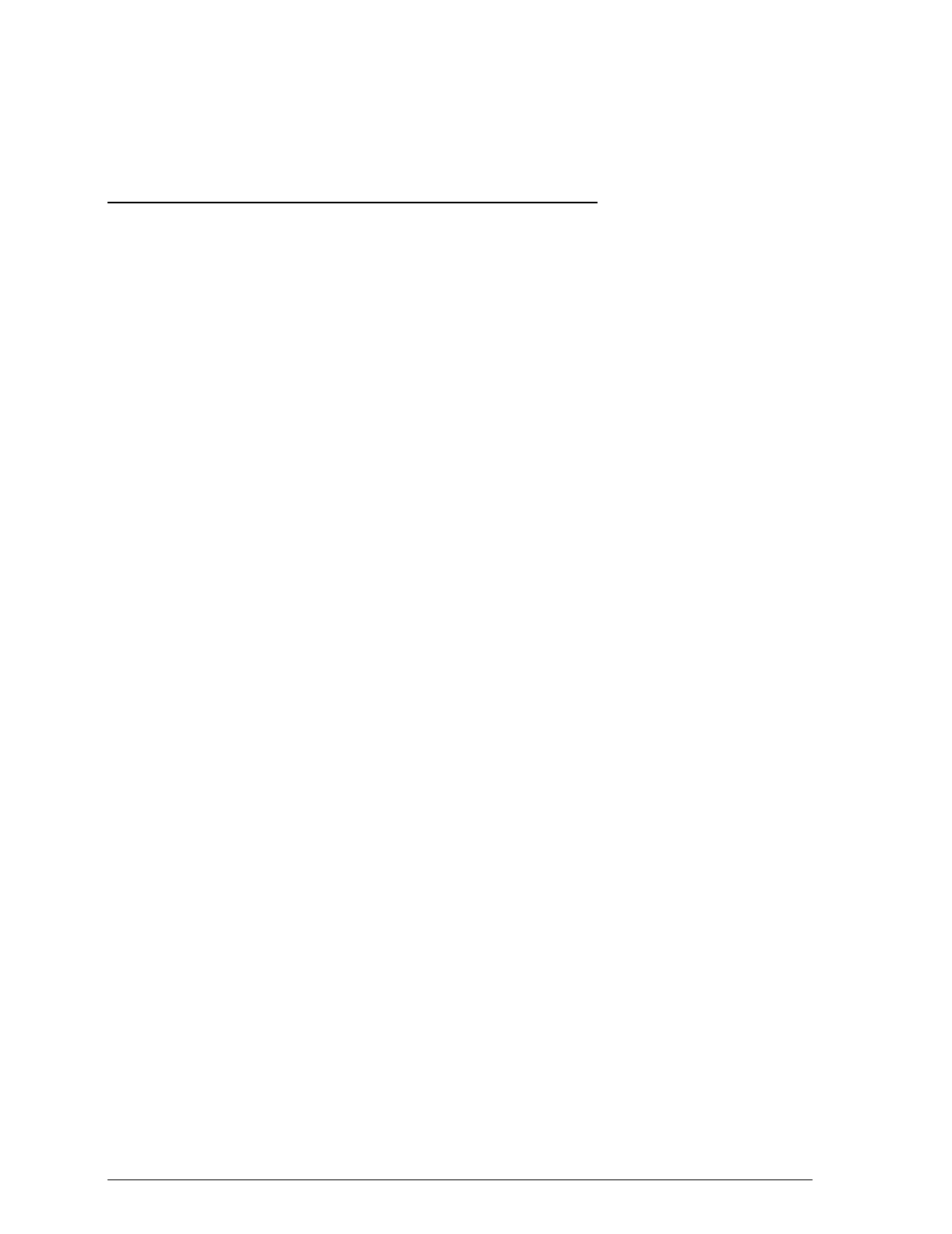
Refer to the Reference Guide for instructions on operating and
maintaining your printer, as well as for troubleshooting tips
and technical specifications.
Getting the Most Out of Your Printer
The printer supports a wide variety of settings that let you
improve print quality or speed up printing. You can customize
these settings using the printer driver to produce a variety of
image types with EPSON’s specially formulated inks and
papers.
Three Resolutions to Choose From
Resolution is a measure of the amount of detail that can be
represented. The higher the resolution, the more detailed and
realistic the image, and the longer it takes to print. For printed
images, resolution is measured in dots per inch (dpi).
The printer has three resolutions, or printing modes: 720 dpi,
360 dpi, and 180 dpi. Use 720 dpi for the best possible images.
For high-quality images in less time, use 360 dpi. When speed
is important and draft quality is good enough, use 180 dpi. For
guidelines on selecting the best resolution for your print job,
see Chapter 2.
2
Introduction


















