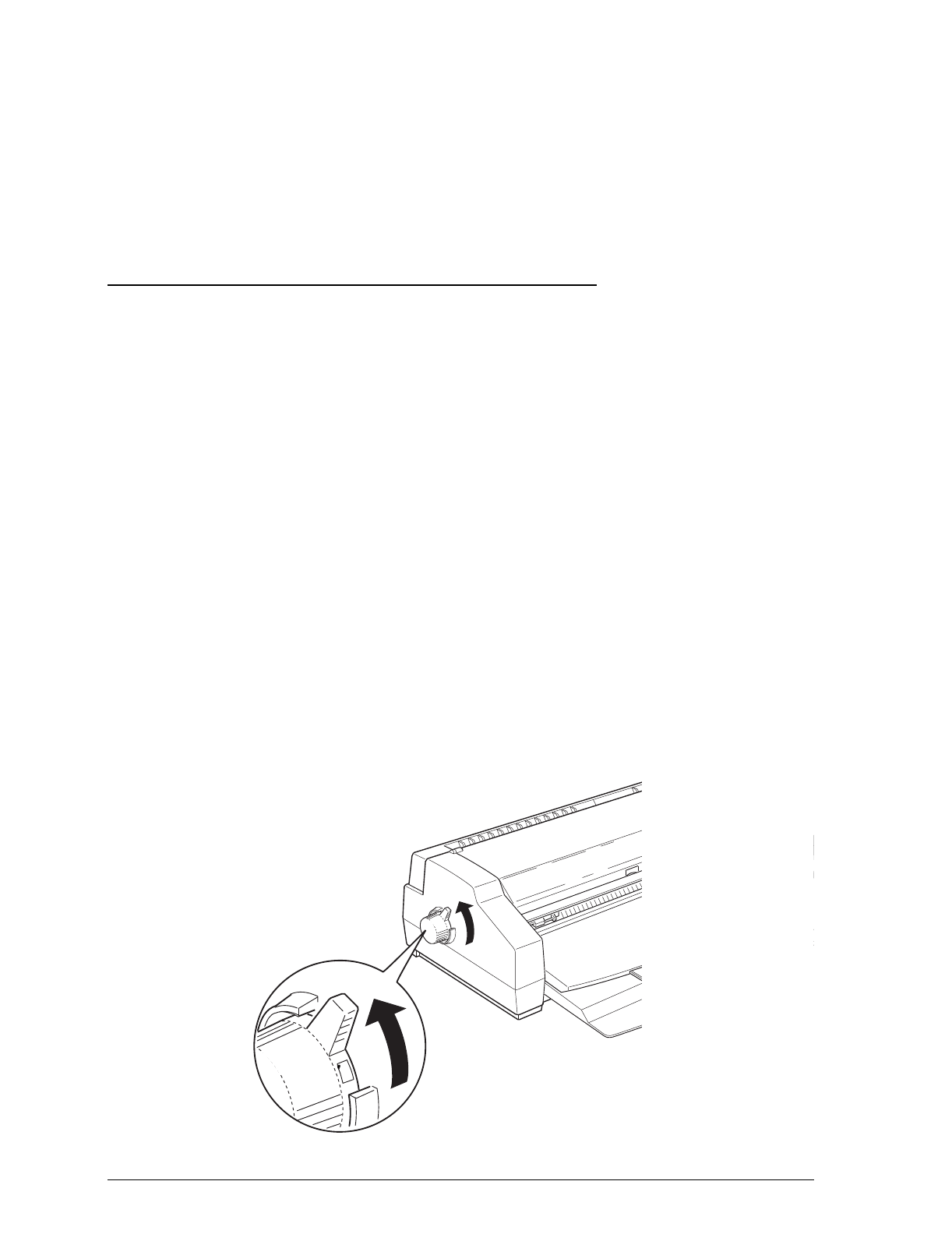
If you need extreme precision in matching colors, you can
use a color calibration system available with many software
applications. If you use a scanner, make sure your scanning
software is set to the correct setting for ink jet printers to
help you match colors. Also, your application may include
image editing capabilities that let you adjust the colors.
Loading Paper in the Sheet Feeder
The following procedure explains how to load plain bond
paper in the sheet feeder. For instructions on loading coated or
glossy paper, envelopes, and transparencies in the sheet feeder,
or labels and continuous paper in the tractor feeder, see
Chapter 1 of the
Reference Guide
.
You can load up to 100 sheets of plain paper. For paper
specifications, see Appendix B of the
Reference Guide
.
Always load plain paper with the printable surface facing
down. The printable surface is marked with an arrow on most
plain paper packaging.
1. Make sure the paper-release lever is set to the single sheet
position.
EPSON AMERICA, INC.
Documentation Department
20770 Madrona Avenue, Torrance, CA 90503
(310) 782-0770
TITLE
DATE
DRAWN BY
LM-9.EPS
9/7/95
B. Levert
1-16
Setting Up the Printer


















