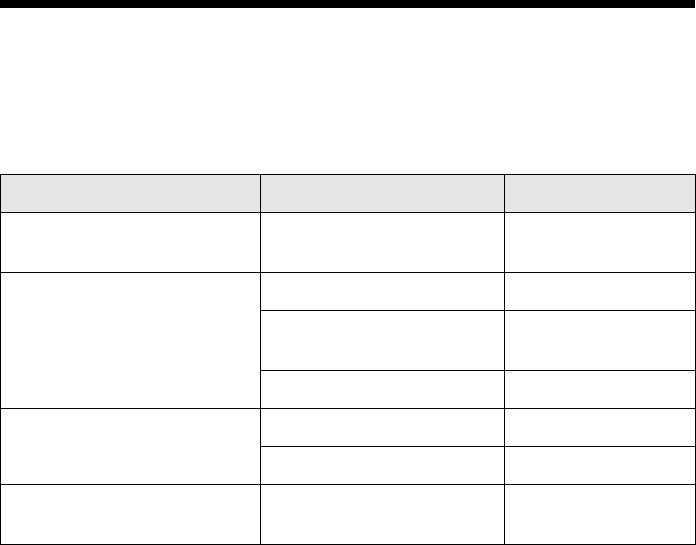
12 Loading Paper
Also be sure to:
■ Load the printable side face-up. It’s often whiter or brighter than the other
side.
■ Load letterhead or preprinted paper top-edge first.
■ If the paper has a cut corner, position it in the upper-right corner as you load
it in the sheet feeder.
■ Load paper short-edge first, even for landscape-oriented documents and
photos.
■ Check the paper package for additional instructions on using special papers.
■ Load paper no higher than the arrow on the left edge guide, up to
approximately 125 sheets of plain paper at a time.
If you’re loading special paper, see the next section.
Using Special Papers
EPSON
®
offers the following special ink jet papers for the Stylus CX6400.
Note:
Some of these papers can be used only when printing from your computer.
Paper name* Size Part number
EPSON Premium Bright
White Paper
Letter (8.5 x 11 inches) S041586
EPSON Photo Paper or
EPSON Glossy Photo Paper
4 x 6 inches S041134/S041671
Letter (8.5 x 11 inches) S041141/S041649
S041271/S041272
A4 (8.3 x 11.7 inches) S041140
EPSON Matte Paper
Heavyweight
Letter (8.5 x 11 inches) S041257
8 x 10 inches S041467
EPSON Double-Sided Matte
Paper
Letter (8.5 x 11 inches) S041568


















