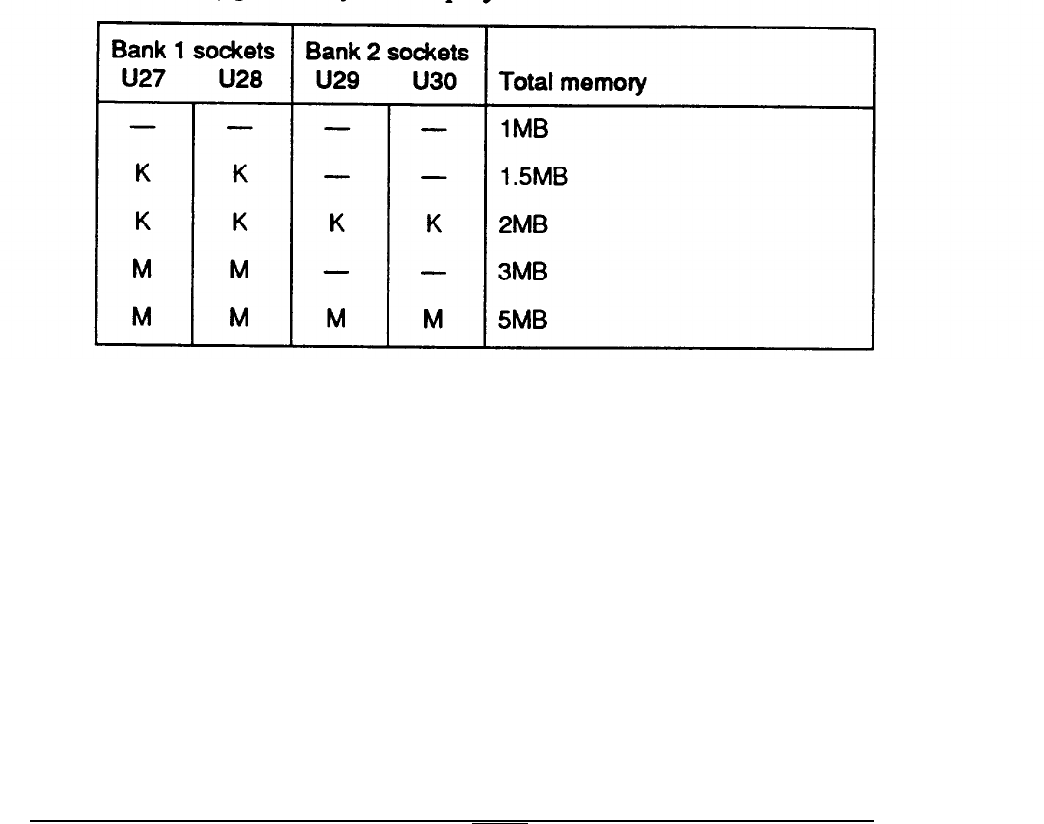
Installing Memory Modules
There are four SIMM sockets on the main system board
organized in two banks consisting of two sockets each.
Each
socket can contain one memory module.
You must fill both sockets in any bank you use. The sockets in
Bank 1 are labelled U27 and U28 while the sockets in Bank 2
are labelled U29 and U30. Therefore, if you use Bank
1,
for
example, you must install one SIMM in socket U27 and one
SIMM in socket U28.
The following table shows all the possible SIMM configurations
for the Equity 286 PLUS. Do not install SIMMs in any other
configuration. Keep in mind that
1MB
of memory is already
soldered directly onto the main system board.
SIMM configure for the Equity 286 PLUS
— = No SIMM installed
K = 256KB SIMM installed
M = 1MB SIMM installed
Once you have determined where to add the memory modules,
follow these steps to install them:
1.
Remove the computer’s cover. See page 5-2 for instructions.
2.
Remove the subassembly. See page
5-18.
Installing and Removing Opions
5-23


















