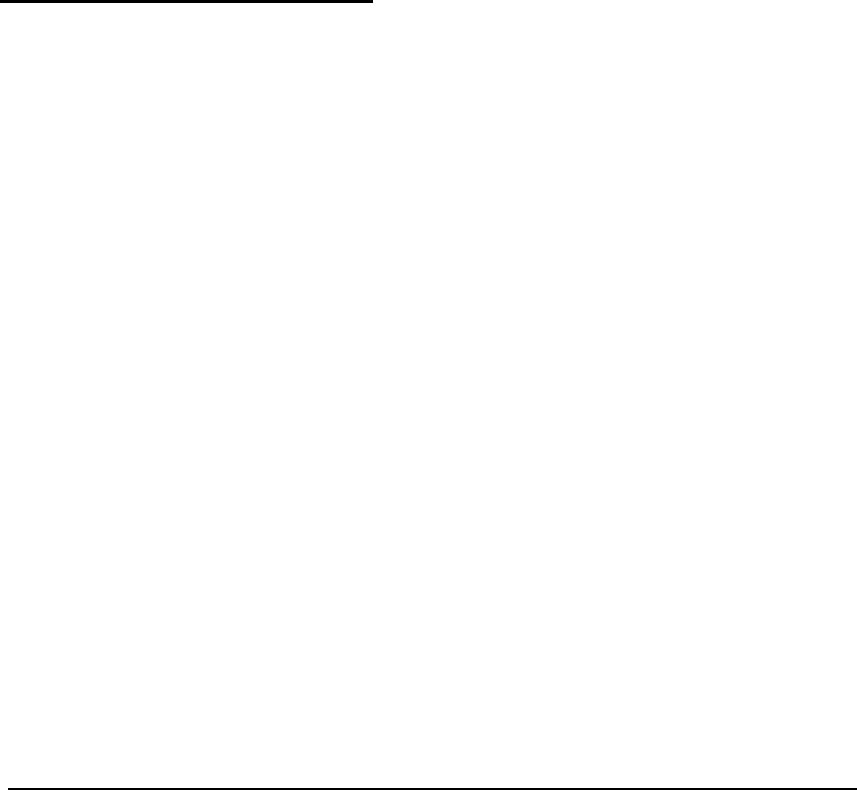
If
you need to change any jumper settings, follow these steps:
1.
Remove any option cards that may be blocking your access
to the jumpers. See page 5-17 for instructions.
2.
If you need to change the settings of jumper J5 or J6, remove
the subassembly. See page 5-18.
3.
Change the jumper settings.
4.
Replace the subassembly, if necessary. See page 5-33.
5.
Replace any option cards you removed. See “Installing an
Option Card” on page 5-12.
6.
Follow the instructions on page 5-41 to replace the
computer’s cover.
Replacing the Battery
Your computer comes with a 3.6 volt lithium battery that
provides power for the real-time clock and the CMOS RAM.
The real-time clock keeps track of the time for your computer,
and the CMOS RAM stores the information about your system
configuration that was saved by the SETUP program.
This battery lasts approximately three to five years. If it loses
power, you will see an error message when you turn on or reset
your computer. Contact your dealer to obtain a replacement
battery pack. Your dealer can also install the battery for you. If
you want to replace the battery yourself, you can follow the
instructions in this section.
5-8
Installing and Removing Options


















