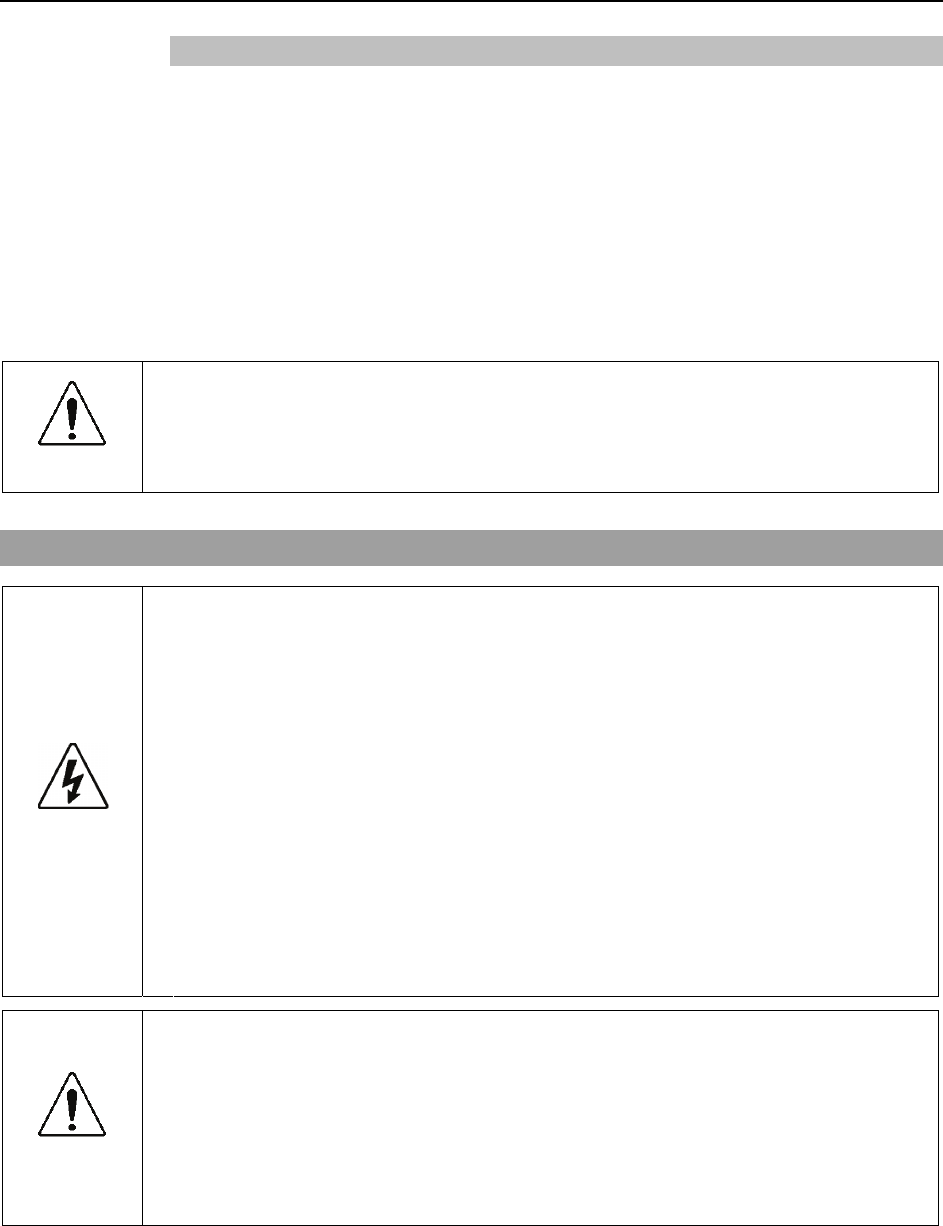
Setup & Operation 3. Environments and Installation
3.5.3 Cleanroom-model
(1) Unpack it outside of the clean room.
(2) Secure the Manipulator to delivery equipment such as a pallet with bolts so that the
Manipulator does not fall.
(3) Wipe off the dust on the Manipulator with a little alcohol or distilled water on a
lint-free cloth.
(4) Carry the Manipulator in the clean room.
(5) Refer to the installation procedure of each Manipulator model and install the
Manipulator.
(6) Connect an exhaust tube to the exhaust port.
CAUTION
■
When operating the Manipulator under special environmental conditions (adverse
conditions with dust and oily smoke), do not place the controller in the same
condition since the controller does not comply with IP54 / IP65. Doing so may
cause equipment damage to and/or malfunction of the controller.
3.6 Connecting the Cables
■
To shut off power to the robot system, pull out the power plug from the power
source. Be sure to connect the AC power cable to a power receptacle. DO
NOT connect it directly to a factory power source.
■
Before performing any replacement procedure, turn OFF the Controller and related
equipment, and then pull out the power plug from the power source.
Performing any replacement procedure with the power ON is extremely hazardous
and may result in electric shock and/or malfunction of the robot system.
WARNING ■
Be sure to connect the cables properly. Do not allow unnecessary strain on the
cables. (Do not put heavy objects on the cables. Do not bend or pull the cables
forcibly.) The unnecessary strain on the cables may result in damage to the
cables, disconnection, and/or contact failure. Damaged cables, disconnection,
or contact failure is extremely hazardous and may result in electric shock and/or
improper function of the robot system.
CAUTION
■
When connecting the Manipulator to the Controller, make sure that the serial
numbers on each equipment match. Improper connection between the
Manipulator and Controller may not only cause improper function of the robot
system but also serious safety problems. The connection method varies with the
Controller used. For details on the connection, refer to the Controller manual.
If the G series Manipulator or E2 series Manipulator is connected to the Controller
for the PS series (ProSix), it may result in malfunction of the Manipulator.
G3 Rev.1 31


















