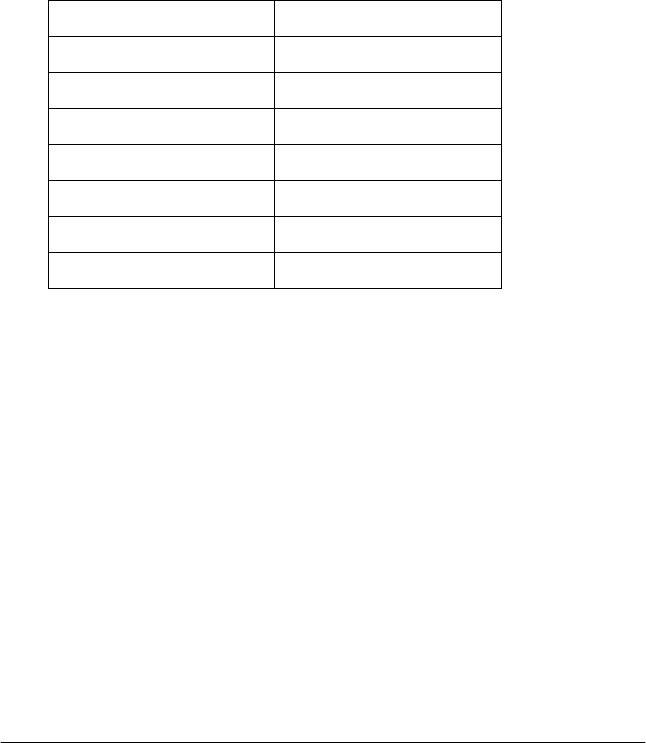
Chapter 1 Setting up the Printer 18
For DOS programs
To control the printer from DOS application programs, you need
to select the printer you are using.
If the list in your application does not include your printer, choose
the first available printer from the list below.
Choose the Epson printer at the appropriate step in the
installation or setup procedure. If the list in your application does
not include your printer, choose the first available printer from
the list below:
Note:
The printer on this list are also available for PLQ-20M printers.
Once the printer software has been successfully installed onto
your computer, your printer is ready to use.
PLQ-20 LQ-510/550/1010
LQ-2090 LQ-200
LQ-2080/2180 LQ-500
LQ-2070/2170 LQ-860+/1060+
LQ-1070/1070+ LQ-2550
LQ-870/1170 LQ-2500
LQ-850+/1050+ LQ-800/1000
LQ-850/1050 LQ-1500


















