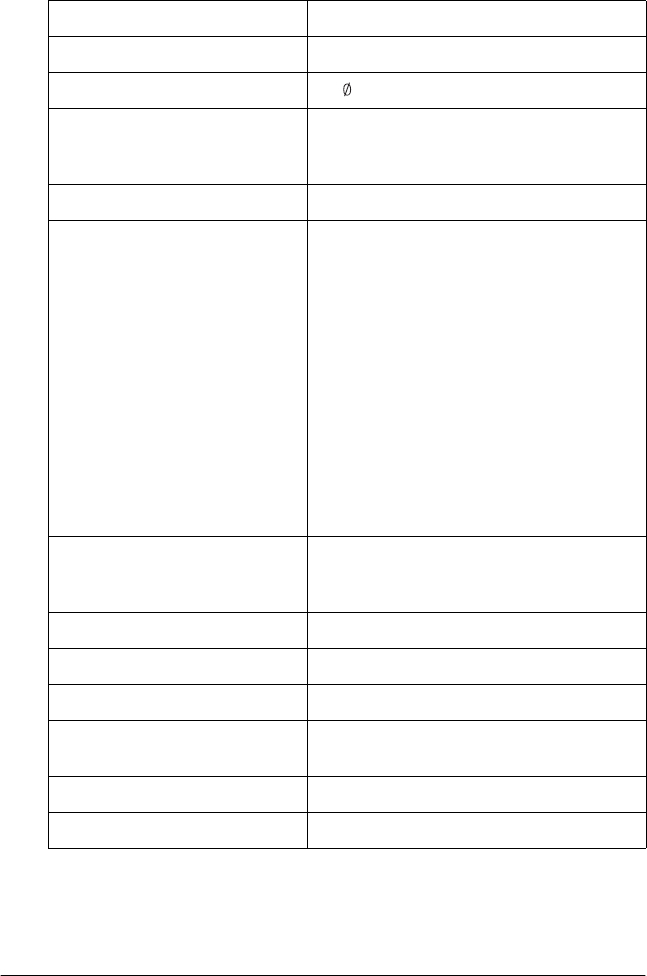
Chapter 5 Control Panel 91
Other Emulation Settings
*These settings are effective when IBM PPDS emulationisselected.
Menu Values (default in bold)
Print direction Bi-D., Uni-D., Auto
0slash 0,
FontDraft, Roman,SansSerif,Courier,
Prestige,Script, OCR-B, Orator,Orator-S,
Script C, Roman T, SansSerif H
Pitch(cpi) 10, 12, 15, 17.1, 20, Proportional
Character table Standard model: Italic, PC437, PC850,
PC860, PC863, PC865, PC861, BRASCII,
Abicomp, Roman 8, ISO Latin 1, PC858,
ISO 8859-15
All other models: Italic, PC437, PC850,
PC437 Greek, PC853, PC855, PC852,
PC857, PC866, PC869, MAZOWIA, Code
MJK, ISO 8859-7, ISO Latin IT, Bulgaria,
PC774, Estonia, ISO 8859-2, PC 866 LAT.,
PC866 UKR,PC860,PC861, PC865,PC864,
PC APTEC, PC708, PC720, PC AR864,
PC863, BRASCII, Abicomp, Roman 8,
ISO Latin 1, PC858, ISO 8859-15, PC 771,
PC437 Slovenia, PC MC, PC 1250,
PC 1251
International character set for
Italic table
Italic U.S.A.,Italic France,Italic Germany,
ItalicU.K.,ItalicDenmark1,ItalicSweden,
Italic Italy, Italic Spain 1
Auto line feed Off,On
Auto CR (IBM PPDS) * Off,On
AGM(IBMPPDS)* Off,On
IBM character table
(IBM PPDS) *
Table2,Table1
Columns 80, 90, 94
Paper loading Auto loading,Dataexists


















