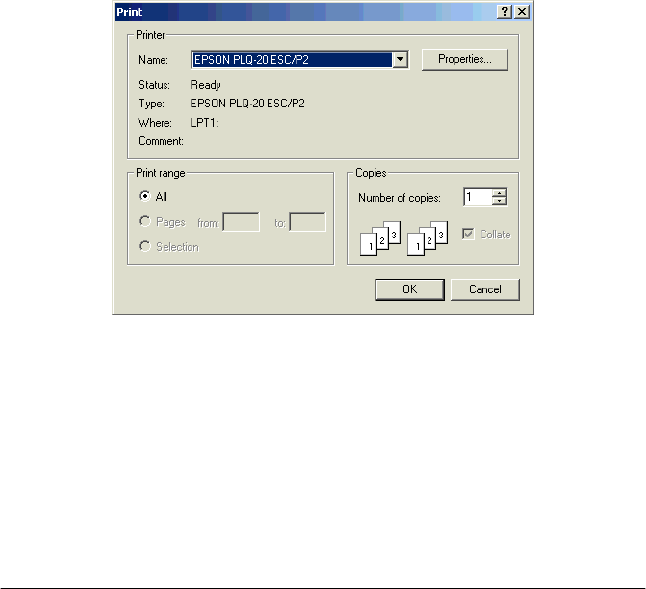
Chapter 4 Printer Software 42
Accessing the printer driver from Windows
applications
Follow these steps to access the printer driver from a Windows
application:
Note:
The examples in the following section are from the Windows 2000
operating system. They may vary in appearance from what actually
appears on your screen; however, the instructions are the same.
1. Select PrintSetup or Print from the File menu of your
application software. In the Print or Print Setup dialog box
displayed, makesure that your printer is selected inthe Name
drop-down list.


















