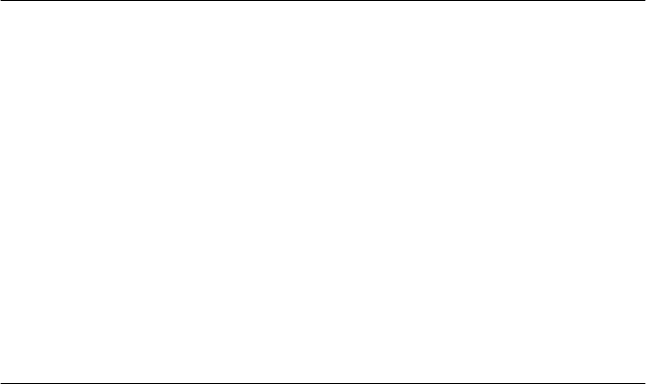
Chapter3 PaperHandling 29
c
Caution:
❏ When you use a passbook, set Passbook mode to On and set
Binding mode to the method for the passbook’s binding in the
default settings mode.
❏ Use a passbook that has more than 60% reflectance.
❏ Do not load passbooks that are creased or have ripped seam.
❏ Do not use a passbook that has any metallic parts such as
staplers or metal clips.
❏ Do not use a passbook with sticky parts such as stamps or
seals.
❏ Do not use a passbook that has any pages smaller than the
cover page.
❏ Do not print on the front or back cover of a passbook. Printing
can be done only when the passbook is opened.
❏ Always close the printer cover before printing. The printer
does not print when the printer cover is open.
Loading Single Sheets
You can load single sheets and carbonless single sheet multipart
forms up to 7 parts (one original and six copies). Follow these
steps to load single sheets.
1. Turn on the printer.


















