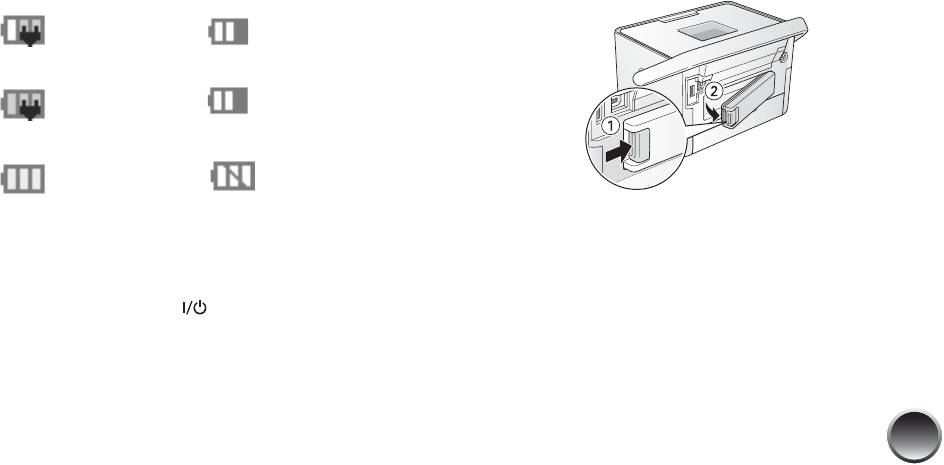
55
The power light flashes during charging when
PictureMate is off. It takes about 2 hours to fully charge
the battery when PictureMate is off. It takes longer
when you use PictureMate while it is charging. The
power light turns off when the battery is fully charged
(if PictureMate is turned off).
The following battery status icons appear in the upper
right corner of the photo viewer screen:
Note: If you are running PictureMate with the battery, the printer
turns off automatically after 15 minutes if it is not being used
(unless PictureMate is connected to a computer and a memory
card is inserted). Press the
On button to turn it back on.
Removing the Battery
If there is a problem with your battery, or you want to
replace it with one that is already charged, you need to
remove the battery.
1 Make sure PictureMate is turned off.
2 Release the latch and remove the battery.
3 Replace the battery cover.
Charging Low
Fully charged Very low
Sufficient power Almost out
Flashing
Green
Green
Green
Red
White


















