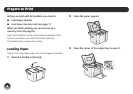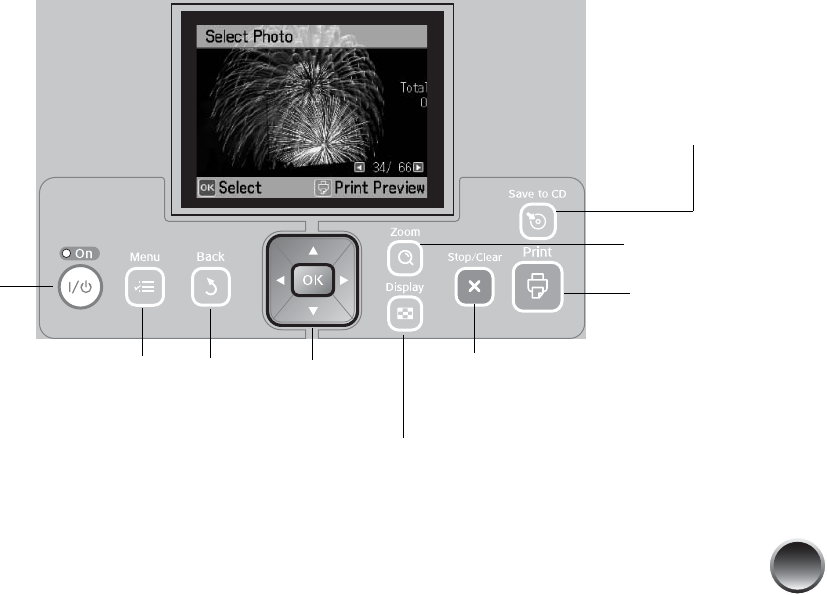
5
PictureMate Buttons
Start
printing
Change the number
of photos displayed
Zoom
and crop
Turn PictureMate
on or off
Display optional
settings menu
Move through
photos and
menu options
Go
back
Stop printing
or cancel
settings
Save photos to CD
(PictureMate Zoom only)