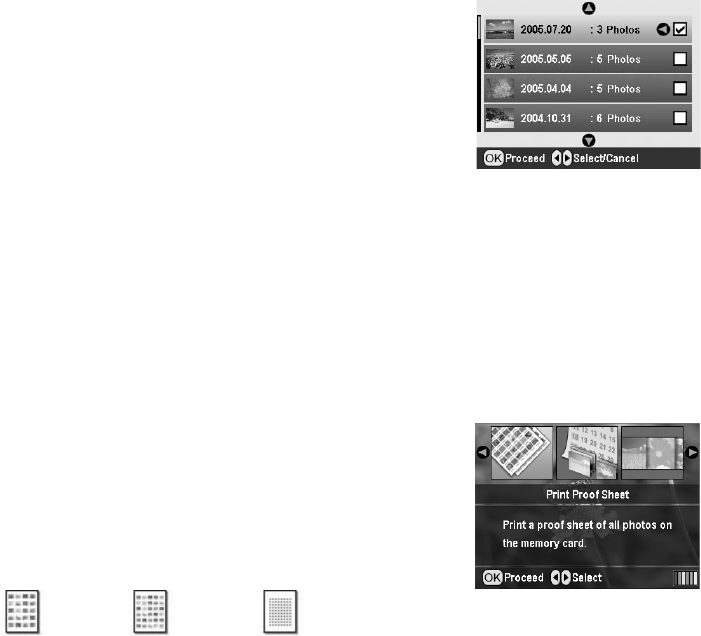
Printing Photos 19
6. Press the x Start button to print your photos.
Note: To cancel printing, press the y Stop button.
Printing Photos from a Specific Date
Print all the photos taken on a specific date that are stored on your memory card.
1. Press
l or r to choose Print by Date, then press OK.
2. Press u or d to choose a date, then press r to select it.
(Select a date and press l to deselect it.)
3. Repeat step 2 for each date you want to choose for printing.
4. Press u or d to select the number of copies.
5. Press the
Print Settings button and choose your print
settings (see page 20).
6. Press the x
Start button to print your photo.
Note: To cancel printing, press the y Stop button.
Printing a Proof Sheet
Print a proof sheet showing thumbnail images and photo numbers for all the photos on
your card.
1. Press
l or r to choose Print Proof Sheet, then press OK.
2. Press the
Print Settings button and choose your print
settings (see page 20).
Depending on your paper size, the proof sheet will print in
20-, 30-, or 80-up layouts, as shown:
3. Make sure you have enough sheets of paper loaded to print all the images on your card,
then press the x
Start button to print your proof sheet(s).
Note: To cancel printing, press the y Stop button.
Letter, 80-up5 × 7, 30-up4 × 6, 20-up
Pbasics.book Page 19 Monday, August 1, 2005 12:31 PM


















