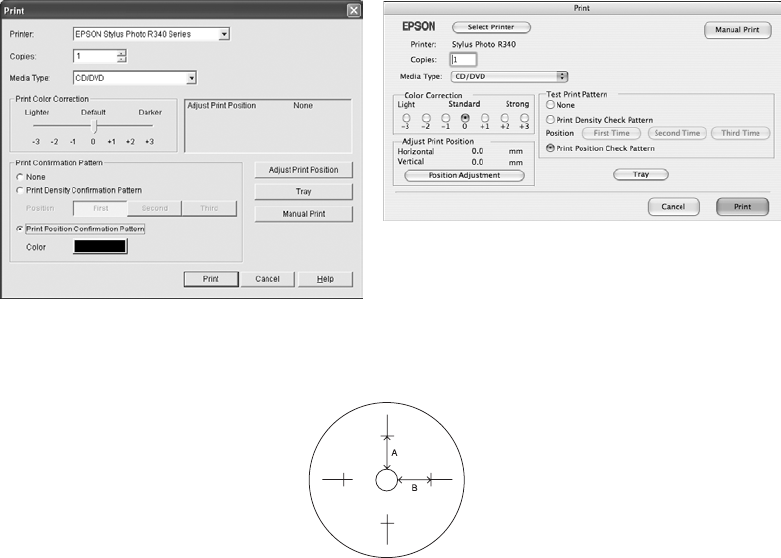
42 Printing From Your Computer
4. Make sure Stylus Photo R340 is selected, then click Print Position Confirmation
Pattern
(Windows) or Print Position Check Pattern (Macintosh).
5. Click
Print. The confirmation pattern is printed on the position check disk or CD.
6. Remove the position check disk or CD and measure the distance from the edge of the
hole to the small cross marks (distances labeled A and B as shown). You’ll need a metric
ruler with millimeters for these measurements.
Macintosh
Windows
Pbasics.book Page 42 Monday, August 1, 2005 12:31 PM


















