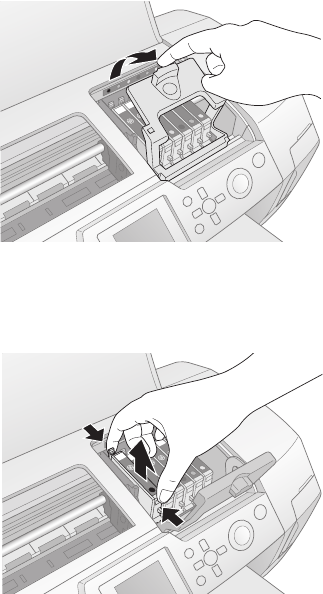
48 Maintaining Your Printer
Removing and Installing Ink Cartridges
Be sure you have a new ink cartridge before you begin. Once you start the ink cartridge
replacement procedure, you must complete all the steps in one session.
1. Make sure the printer is turned on and not printing, then open the printer cover.
2. If you see an Ink Out message, press
OK. If you don’t see a message, press the Setup
button, then Press d to choose Ink Cartridge Replacement, then press
OK. Press OK
again. The print head moves to the replacement position.
3. Open the cartridge cover.
4. Press in the tab on the back of the cartridge and lift the cartridge out of the printer.
Dispose of it carefully.
Warning: Keep ink cartridges out of the reach of children and do not drink the ink.
If ink gets on your hands, wash them thoroughly with soap and water. If ink gets in your
eyes, flush them thoroughly with water.
Pbasics.book Page 48 Monday, August 1, 2005 12:31 PM


















