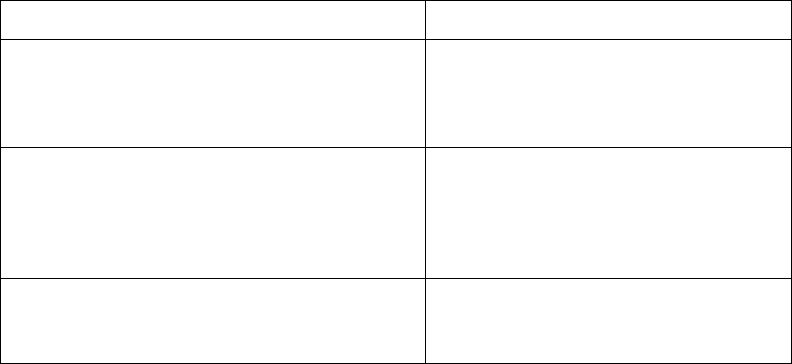
Diagnosing Problems 55
Running a Printer Check
You may need to run a printer check to see if a problem comes from the printer itself or some
other source.
1. Make sure any memory cards are removed (page 16), then disconnect the printer cable
from the printer.
2. Make sure that letter size paper is loaded in the sheet feeder, the CD/DVD tray is not
inserted in the printer, and the CD/DVD guide is up.
3. Press the
Setup button.
4. Press d to choose
Nozzle Check. Press the r button, then press OK. The printer prints
the nozzle check pattern.
Make sure the memory card or storage disk has
been inserted correctly. If so, check to see if
there is a problem with the card or disk and try
again.
Use a compatible, formatted memory
card (see page 11) or a compatible
storage device (see page 12).
Cannot recognize the device. Make sure the memory card has been
inserted correctly (see page 11). If you
connected a USB device, make sure the
disk has been inserted correctly (see
page 12).
Cannot perform the print head cleaning due to
low ink level.
You need enough ink to perform print
head cleaning. Replace the ink cartridge
that is low.
Message Solution
Pbasics.book Page 55 Monday, August 1, 2005 12:31 PM


















