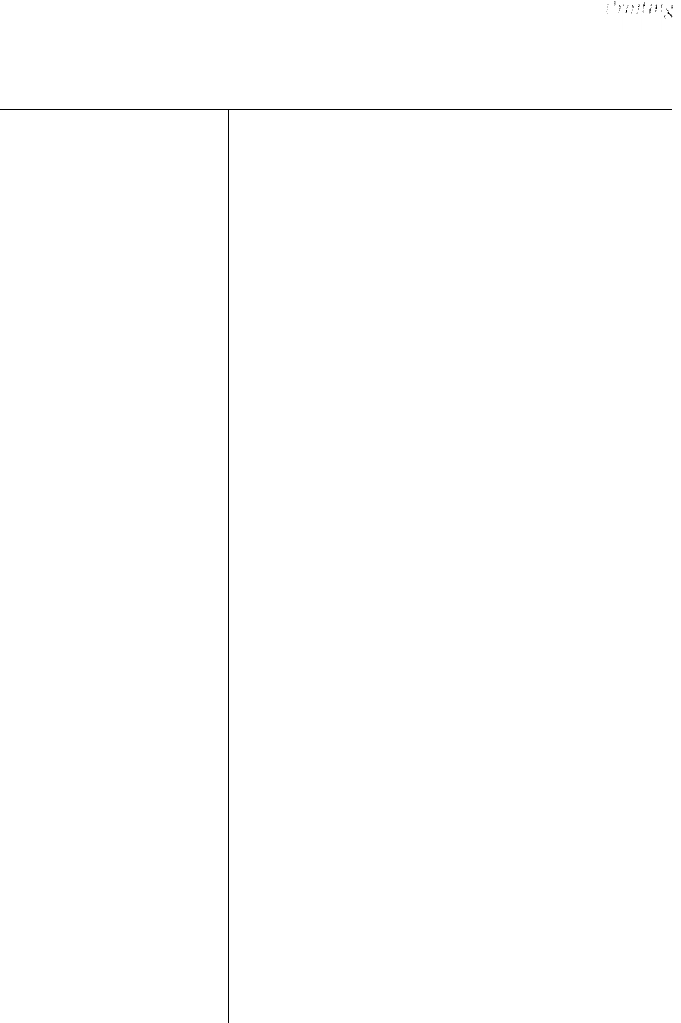
Problem
Solution
The characters
printed are smaller
than expected.
The changes made with SelecType may
not have been initialized. After changing
the printer’s default settings, check the
SelecType settings and then press both
the
ON LINE
and
LOAD/EJECT
buttons
before trying to print. New default
settings do not take effect unless you
initialize the printer by pressing the
buttons or by turning the printer off and
on. Refer to 3-16.
The condensed mode may be set. If your
application program is capable of
sending control codes, you can cancel
the condensed mode by sending the DC2
code to the printer. Refer to 9-27.
Troubleshooting 7-9


















